
A slow-loading site can frustrate users, increase bounce rates, and negatively impact search engine rankings. Conversely, a fast website enhances user experience, boosts engagement, and improves your position on search engine results pages (SERPs).
Why Website Speed Matters for SEO
Website speed directly influences user experience and search engine rankings. Research shows that users expect websites to load within 2-3 seconds; anything slower can lead to higher bounce rates. Google considers page speed as a ranking factor, particularly after the introduction of Core Web Vitals metrics—focusing on loading speed, interactivity, and visual stability.
Real-World Example
Imagine visiting an e-commerce store. If the homepage takes more than 5 seconds to load, chances are you’ll abandon the site and shop elsewhere. This behavior not only affects sales but also signals search engines that the website provides poor user experience.
How to Measure Your Website Speed
Before diving into optimization techniques, it’s essential to evaluate your current site performance. Tools like Google PageSpeed Insights, GTmetrix, and Pingdom provide detailed reports on load times and recommend improvements.
Key Metrics to Monitor
- First Contentful Paint (FCP): Measures how quickly the first piece of content is visible.
- Largest Contentful Paint (LCP): Tracks the time taken for the largest visible content element to load.
- Time to First Byte (TTFB): Indicates server response time.
Before optimizing, you need to analyze your website’s performance using these tools:
- Google PageSpeed Insights: Provides insights on mobile and desktop speed with actionable suggestions.
- GTmetrix: Offers detailed reports on loading time, performance scores, and optimization tips.
- Lighthouse (Chrome DevTools): Audits website performance, accessibility, and best practices.
- WebPageTest: Allows in-depth analysis with real-world conditions.
Run tests frequently and track improvements over time.
Actionable Steps to Improve Your Site Speed
- Optimize Images for Faster Loading
Large image files slow down websites. Optimize them using these strategies:
- Use next-gen formats like WebP instead of JPEG or PNG.
- Compress images with tools like TinyPNG or Squoosh.
- Enable lazy loading to load images only when they appear in the viewport.
- Implement responsive images using the srcset attribute.
- Enable Browser Caching
Caching stores frequently accessed resources, reducing load times. Steps to enable caching:
- Set expiration headers using .htaccess for Apache or nginx.conf for Nginx.
- Use cache-control policies to specify how long browsers should store static assets.
- Implement a Content Delivery Network (CDN) for global caching.
- Minimize HTTP Requests
Every element on your page (CSS, JavaScript, images) requires an HTTP request. Reduce them by:
- Combining CSS and JavaScript files.
- Using inline CSS for critical styles.
- Removing unnecessary third-party scripts and tracking codes.
- Use a Content Delivery Network (CDN)
A CDN distributes your website’s assets across multiple servers worldwide, ensuring faster load times by serving content from the nearest server. Popular CDN providers include:
- Cloudflare (free and premium options)
- Amazon CloudFront
- Akamai
- Fastly
- Optimize JavaScript and CSS
Excessive JavaScript and CSS can slow down your website. Optimize them by:
- Minifying CSS and JavaScript files using tools like UglifyJS, CSSNano, or Terser.
- Deferring non-essential scripts using defer or async attributes.
- Removing unused CSS with PurgeCSS or UnCSS.
- Implement Gzip or Brotli Compression
Compression reduces file sizes, improving speed. Enable:
- Gzip Compression: Supported by most web servers and reduces file size by up to 70%.
- Brotli Compression: A modern alternative to Gzip that provides better compression rates.
- Optimize Server Response Time
A slow server increases load time. Improve server performance by:
- Choosing a reliable hosting provider with SSD storage and optimized configurations.
- Using a dedicated or VPS hosting instead of shared hosting.
- Optimizing database queries and cleaning up unnecessary data.
- Implementing HTTP/2 for faster content delivery.
- Reduce Redirects and Fix Broken Links
Redirects create additional HTTP requests, slowing down your site. Minimize them by:
- Avoiding unnecessary 301 and 302 redirects.
- Fixing broken links using tools like Broken Link Checker.
- Using canonical tags for duplicate content instead of redirects.
- Enable Prefetching, Preloading, and Preconnecting
Improve performance by preloading key resources:
- DNS Prefetching: Resolves domain names before requests are made.
- Preloading: Loads critical resources before the browser requires them.
- Preconnecting: Establishes early connections to external resources (e.g., fonts, APIs).
- Use Faster and More Efficient Web Fonts
Fonts impact page speed. Optimize fonts by:
- Using system fonts instead of external web fonts.
- Limiting the number of font styles and weights.
- Hosting fonts locally instead of relying on third-party CDNs.
- 11. Reduce Third-Party Scripts
- Remove unnecessary external scripts that slow down page loading times, such as unused tracking codes or widgets.
- Enable Asynchronous Loading
Scripts can load either synchronously (one at a time) or asynchronously (simultaneously). Asynchronous loading speeds up page rendering:
- Use plugins like Autoptimize or WP Rocket for WordPress .
Bonus Tips: Advanced Speed Optimization Strategies
- AMP (Accelerated Mobile Pages): Improves mobile page loading speed by stripping down unnecessary elements.
- Service Workers: Enhances performance by caching content for offline use.
- Database Optimization: Regularly clean up WordPress databases using plugins like WP-Optimize.
- Lazy Load Videos and Iframes: Lazy loading delays loading non-essential resources until they’re needed by the user:
- Particularly useful for image-heavy websites.
- Use HTTP/2 Protocol : HTTP/2 allows browsers to fetch multiple resources simultaneously over a single connection:
- Ensure your hosting provider supports HTTP/2.
Conclusion: Speed Up Your Site and Boost SEO
Optimizing your site’s speed is essential for better SEO, user experience, and conversion rates. By implementing these strategies, you can ensure faster loading times, improved search rankings, and increased visitor engagement.

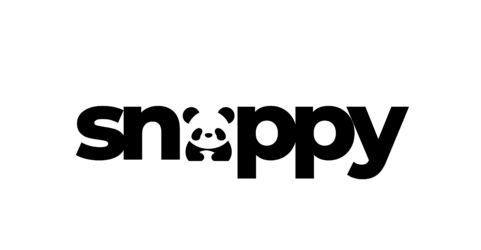
Leave A Comment