Whether you’re managing a blog, social media accounts, or email campaigns, a structured approach to content creation and publishing can make or break your strategy. Enter the content calendar—a powerful tool that helps you stay organized, maintain consistency, and deliver value to your audience.
This guide dives deep into the process of building a content calendar, offering actionable insights, real-world examples, and tips for success.

What is a Content Calendar?
A content calendar is a strategic planning tool that outlines what content will be published, when, and where. Think of it as your roadmap for content marketing—it ensures that every piece of content aligns with your goals and resonates with your audience.
Content calendars can take many forms: spreadsheets, project management tools like Trello or Asana, or even specialized platforms like HubSpot or Airtable. Regardless of the format, the purpose remains the same: to plan, organize, and execute content consistently.
Why You Need a Content Calendar
A content calendar serves as a roadmap for your content strategy, helping you plan, schedule, and execute content across various platforms. Here are some key benefits:
- Improved Organization: It provides a clear overview of what needs to be published and when.
- Consistency: Search engines and audiences favor consistency. A content calendar helps you maintain a steady posting schedule, improving SEO rankings and audience trust.
· Aligns with Marketing Goals: A content calendar ensures that your content aligns with promotions, product launches, and industry trends, maximizing marketing impact.
· Enhances Audience Engagement: By planning content strategically, you can align it with audience interests, seasonal trends, and key events, ensuring higher engagement and interaction.
· Saves Time and Reduces Stress: Planning content in advance minimizes last-minute rushes and writer’s block. It also ensures smoother collaboration between team members.
- Enhanced Collaboration: Teams can align their efforts and avoid duplication.
- Data-Driven Decisions: Analyze past performance to optimize future posts.
As Joe Pulizzi aptly puts it, “Without a content calendar, you are navigating blind—and that’s no way to set sail into the treacherous waters of digital content marketing”.
Step-by-Step Guide to Building a Content Calendar
1. Define Your Goals
Start by identifying what you want to achieve with your content. Are you aiming for increased brand awareness, lead generation, or customer engagement? Aligning your calendar with SMART (Specific, Measurable, Attainable, Relevant, Time-bound) objectives ensures every piece of content serves a purpose.
Example:
A beauty brand might aim to increase Instagram followers by 20% in three months. To achieve this, they could schedule posts featuring influencer collaborations and user-generated content.
2. Choose Your Tools
Select a platform or tool that suits your needs. Popular options include:
- Google Sheets/Excel: Simple and customizable.
- Project Management Tools: Trello, Asana, or Notion for team collaboration.
- Dedicated Content Calendar Software: CoSchedule or StoryChief for advanced features like analytics and integrations.
3. Brainstorm Content Ideas
Generate a list of topics based on audience interests, keyword research, and trends. Categorize them into themes or series for better organization.
Tips:
- Use tools like Semrush or Google Keyword Planner to identify long-tail keywords.
- Monitor competitors’ content for inspiration.
4. Decide on Frequency
Determine how often you’ll post on each platform. For example:
- Blogs: Weekly or bi-weekly
- Social Media: Daily or multiple times per day
Frequency depends on your audience’s preferences and the resources available.
5. Create a Template
Design a template that includes essential fields such as:
- Title
- Content type (blog post, video, infographic)
- Target audience
- Publishing date
- Distribution channels
A well-organized template streamlines workflow and ensures consistency.
6. Populate Your Calendar
Fill in your calendar with planned posts based on your frequency schedule. Include details like:
- Deadlines for drafts
- Review dates
- Final publication dates.
Example:
For a blog post titled “Top 10 Summer Skincare Tips”:
- Draft Deadline: April 5
- Review Date: April 10
- Publish Date: April 15
7. Schedule Every Step
Break down the creation process into manageable steps:
- Research
- Drafting
- Editing
- Design (for visuals)
- Approval
This ensures nothing gets overlooked.
8 . Identify Your Target Audience
Understanding your audience ensures you create content that resonates with them. Consider:
- Demographics: Age, gender, location, interests
- Pain points: What problems do they need solutions for?
- Preferred content formats: Blogs, videos, infographics, podcasts
- Best platforms: Where does your audience engage most—social media, email, search engines?
9 . Choose Content Types and Platforms
A well-rounded content strategy includes different content types across multiple platforms. Examples include:
- Blog posts (for SEO and in-depth information)
- Videos (for engagement on YouTube and social media)
- Infographics (for visually appealing content)
- Podcasts (for an audience that prefers audio content)
- Social media posts (to engage audiences in real-time)
- Newsletters (to nurture leads and keep subscribers informed)
10 . Create a Content Calendar Template
Your content calendar should include:
- Content title and topic
- Content type (blog, video, social post, etc.)
- Target keyword(s)
- Publishing platform
- Assigned team member
- Deadline and publish date
- Call-to-action (CTA)
Best Practices for Maintaining Your Content Calendar
1. Update Regularly
Your calendar should be dynamic and adaptable to changes in trends or priorities. Schedule time to review and update it weekly.
2. Integrate SEO Elements
Incorporate SEO-friendly practices such as:
- Long-tail keywords in titles and meta descriptions
- Alt text for images
- Internal links to other blog posts.
3. Analyze Performance
Use analytics tools to track engagement metrics like clicks, shares, and conversions. This data helps refine future strategies.
4. Collaborate Effectively
Encourage team members to contribute ideas and provide feedback on drafts within the calendar platform.
Real-Life Example: Starbucks’ Social Media Calendar
Starbucks is known for its engaging social media presence. Their content calendar includes seasonal campaigns (e.g., Pumpkin Spice Latte launch), user-generated posts (customer photos), and promotional offers tied to holidays like Christmas. This consistent approach keeps their audience engaged year-round.
Common Mistakes to Avoid
- Overloading Your Calendar: Avoid scheduling too much at once; focus on quality over quantity.
- Ignoring Analytics: Regularly analyze performance metrics to ensure your strategy aligns with audience preferences.
- Lack of Flexibility: Be prepared to adapt your calendar based on emerging trends or unforeseen events.
Conclusion
Building a content calendar is not just about organization—it’s about creating a system that drives results consistently. By following these steps and best practices, you’ll be able to streamline your workflow, engage your audience effectively, and achieve your marketing goals.
Now it’s time to take action! Start by defining your goals and selecting the right tools for your team. Whether you’re managing social media posts or long-form blogs, a well-crafted content calendar will transform your strategy.

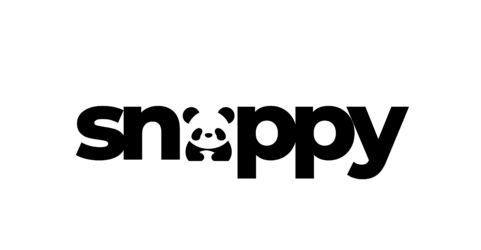
Leave A Comment