A few years ago, I helped a friend launch their retail store. The shelves were stocked, the marketing was in place, and customers walked through the door. But behind the scenes, we faced a major issue: keeping track of sales, inventory, and transactions efficiently.
Some thought a basic cash register would be enough, others relied on spreadsheets, and a few tried to track stock manually. But without a proper point-of-sale (POS) system, we struggled with slow checkouts, misplaced inventory, and missed revenue opportunities. That’s when I did some research and suggested that we invest in a modern retail POS solution.
Once we implemented the right system, everything changed. Sales were processed faster, inventory updates became automatic, and we finally had clear insights into what was selling and when. Instead of juggling operational headaches, we could focus on growing the business.
If managing sales and inventory seems challenging, keep reading. I’ve evaluated the top retail POS systems and will share my insights to help you find the best fit for your store.
6 best retail POS software: My picks for 2025
- Square Point of Sale for user-friendly mobile payments (Free plan + variable transaction fees)
- Shopify POS for seamless online and in-store integration ($5/mo)
- QuickBooks Point of Sale for accounting-friendly sales tracking ($6/mo)
- Clover for customizable POS hardware and software (available on request)
- Square for Retail for inventory management and analytics ($89/mo)
- Heartland Retail for multi-location retail management ($89)
*These retail POS software are top-rated in their category, according to G2 Grid Reports. I’ve also added their monthly pricing to make comparisons easier for you.
My top 6 best retail POS software recommendations for 2025
The best retail POS software helps businesses manage sales, inventory, and customer transactions seamlessly. During evaluation, I saw how these tools streamline checkout processes, track stock in real-time, and provide valuable sales insights. Features like automated inventory management, integrated payment processing, and detailed reporting optimize operations, helping retailers improve efficiency and enhance the customer experience.
How did I find and evaluate the best retail POS software?
First, I explored G2 Grid Reports to identify the top retail POS software that businesses trust the most. Then, I evaluated G2 reviews to understand how well they handled transactions, inventory management, and customer engagement. I also connected with retail professionals who use these POS solutions daily and cross-referenced their feedback with verified G2 reviews.
The screenshots in this article come from a combination of my evaluations and vendor-provided materials on G2. To ensure a well-rounded analysis, I used AI to analyze thousands of G2 user reviews, extracting key insights and common feedback. The goal? To find the best retail POS software that streamlines operations enhances the customer experience, and helps businesses grow.
What I look for in retail POS software
When evaluating the best retail POS software, I focus on several key features to determine its effectiveness:
- Transaction processing and payment flexibility: I evaluate how efficiently the point-of-sale (POS) system handles transactions, ensuring fast and error-free checkouts. The software must support multiple payment methods, including credit and debit cards, near-field communication (NFC) mobile payments like Apple Pay and Google Pay, gift cards, and buy now, pay later (BNPL) options. Seamless integration with payment processors and compliance with Payment Card Industry Data Security Standard (PCI DSS) regulations is critical for secure transactions.
- Inventory management and stock tracking: A robust POS system should synchronize real-time inventory across multiple store locations and eCommerce platforms. I evaluate automated stock-level alerts, barcode scanning support, and predictive analytics for demand forecasting. Tracking product variants, batch numbers, and expiration dates is important for businesses managing perishable goods or regulated inventory.
- Employee management and role-based access: The system must support role-based permissions to restrict access to sensitive data. I evaluate features like shift scheduling, clock-in and clock-out tracking, sales performance monitoring, and commission management. Integration with payroll and human resource management systems (HRMS) ensures streamlined operations.
- Omnichannel retail integration: A modern POS should connect with eCommerce platforms, mobile apps, and online marketplaces to provide a seamless shopping experience. I check for features like unified inventory management, click-and-collect order fulfillment, and real-time sales reporting across all channels. Integration with third-party order management systems (OMS) and customer support tools ensures efficient operations.
- Analytics and reporting: I look for POS software that provides detailed sales reports, profit margin analysis, and customer behavior insights. Customizable dashboards with real-time analytics allow monitoring of key performance indicators, such as sales per employee, top-selling products, and peak transaction hours. AI-driven sales forecasting and automated report generation enhance strategic decision-making.
- Security and compliance: The POS system must include end-to-end encryption, tokenization for cardholder data, and support for multi-factor authentication (MFA) to prevent unauthorized access. Compliance with GDPR and industry-specific regulations ensures data privacy and security. Automatic software updates should include the latest security patches to mitigate cyber threats.
The list below contains genuine user reviews from our best retail POS software category page. To qualify for inclusion in the category, a product must:
- Provide access to information about products, inventory, pricing, or transaction history
- Allow customers to pay using various methods such as cash, credit or debit card, etc.
- Manage other types of transactions such as returns, sales cancellations, or exchanges
- Offer secure data access and functionality to protect sensitive data such as customer information and credit card numbers
- Include reporting and analytics to monitor sales indicators for each location, as well as returns or order cancellations
This data has been pulled from G2 in 2025. Some reviews have been edited for clarity.
1. Square Point of Sale
Square Point of Sale consistently stands out in G2 reviews for its intuitive interface, making both front-end and back-end navigation easy for users. From what I’ve read, even team members with limited technical experience are able to learn the system quickly, which is especially useful for fast-paced retail environments.
Across multiple reviews, I’ve noticed that users really appreciate how easy it is to add and edit products. This is particularly helpful for businesses that need to make quick inventory updates on the go. I’ve also seen positive feedback from industry professionals who mention how quickly new staff can get up to speed.
A standout capability, according to users, is Square’s integration with accounting software. This connection helps reduce manual work and errors while streamlining financial tracking. Features like subscription billing tied to customers and built-in gift card redemption also get called out as helpful for boosting customer retention.
I’ve come across several reviewers who mention the newer Square AI in the search bar as a valuable addition. It helps users quickly find products, customer details, or past transactions, making the checkout process faster and more efficient.

However, G2 users often call out issues with price adjustments in the cart. I’ve read multiple reviews mentioning the lack of flexibility in changing prices on the fly, which can be a challenge for businesses that frequently offer custom deals or discounts.
When it comes to design customization, some users feel that Square is more functional than visually flexible. From what I’ve seen, the online store options work well but don’t offer much room for creativity or branding, which could be a drawback for businesses focused on strong visual presentation.
Looking at broader review trends, I’ve seen mixed feedback about customer support. While some users report smooth interactions, others mention delays or inconsistent resolution quality. Support is available, but the reliability of responses appears to vary.
Overall, based on what I’ve gathered from G2 user reviews, Square Point of Sale is a dependable and user-friendly system with strong automation and integrations. Improvements in cart flexibility, visual customization, and support consistency could make the platform even more appealing.
What I like about Square Point of Sale:
- One feature that I see getting a lot of praise is Square Point of Sale’s intuitive interface, many G2 reviewers mention that it’s easy to navigate on both the front and back end, even for employees with little tech experience.
- From what I’ve seen in G2 reviews, the integrations with accounting software are another standout; users often highlight how this simplifies financial tracking, cuts down on manual entry, and helps avoid errors.
What G2 users like about Square Point of Sale:
“The best part of Square Point of Sale is its easy onboarding and intuitive item setup, making it simple to start selling. Deposits typically arrive the next business day, which helps with cash flow. Plus, its reasonably priced add-on features, like loyalty programs and customer tracking, allow businesses to scale seamlessly.”
– Square Point of Sale Review, Steve G.
What I dislike about Square Point of Sale:
- I’ve read multiple reviewers mention struggles with adjusting item prices in the cart on the fly, they point out that the lack of real-time pricing flexibility can slow down the checkout process.
- According to feedback I gathered from G2 users, design and customization options feel limited; while the platform is functional, some businesses want more visually engaging and flexible online store layouts.
What G2 users dislike about Square Point of Sale:
“Sometimes, Square feels a bit slow to evolve, as certain user-requested features have yet to be implemented.”
– Square Point of Sale Review, Pawffee S.
2. Shopify POS
Shopify POS is often praised by G2 users for being easy to use, especially for those new to point-of-sale systems. From what I’ve seen in reviews, many users find the setup process quick and straightforward. The variety of available themes also makes it easy for retail businesses to create clean, professional-looking storefronts without needing advanced design skills.
One feature that I see getting a lot of praise is the customizable tiles. According to feedback I gathered from G2 users, being able to arrange the dashboard based on popular items, discounts, product categories, and key actions really helps streamline the checkout experience. This flexibility seems to benefit both small and large businesses.
I frequently see G2 reviewers highlight the inventory management capabilities as another strong point. Users often mention that stock levels are updated automatically across online and physical stores, which helps prevent overselling and reduces manual work.

That said, there are occasional mentions of minor technical issues. I’ve come across user feedback about system freezes or scanner malfunctions, though most say that a simple restart usually resolves the problem.
When looking at broader review trends, I’ve noticed that frequent updates draw mixed responses. While some appreciate the regular improvements, others mention that updates can disrupt workflows, especially when they introduce new features without much warning.
Another area where users express concern is access control. Based on my review of G2 feedback, some businesses find it difficult to enforce a strict staff hierarchy. Several reviewers suggest that stronger role-based permissions would give them more control over pricing and promotional settings.
In general, the feedback I’ve seen suggests that Shopify POS offers a smooth, intuitive experience with standout features in customization and inventory management. While there are some concerns around bugs, updates, and permissions, most users still consider it a solid tool for managing both online and in-store retail operations.
What I like about Shopify POS:
- I frequently see G2 reviewers highlight Shopify POS’s ease of use, it’s often described as beginner-friendly, and many users mention that setup is quick and the available themes make it easy to create a polished store without design skills.
- One feature I’ve seen users really appreciate is the customizable dashboard tiles; based on G2 feedback, being able to arrange shortcuts for frequently sold items, discounts, and product categories helps streamline checkout for all types of businesses.
What G2 users like about Shopify POS:
“We started with Shopify POS on our iPhones using a small card reader, which worked well, but upgrading to the POS Go in fall 2023 was a game changer. The software remains the same across devices and is easy to use once you get familiar with it. It allows seamless location switching for pop-ups, applying discounts, sending receipts, and capturing customer info, including newsletter sign-ups. The best part is the barcode scanning system, which has saved us countless hours of manual entry. I highly recommend it to other pop-up, flea, or art market sellers using Shopify.”
– Shopify POS Review, Lauren C.
What I dislike about Shopify POS:
- I’ve noticed that G2 users often call out occasional system bugs, things like scanner glitches or freezing during checkout. From what I’ve seen, a quick restart usually resolves it, but the interruptions can still be frustrating.
- Looking at the broader review trends, I’ve come across concerns about access controls, many users say the system doesn’t offer strong role-based restrictions, making it harder to manage staff permissions around pricing and promotions.
What G2 users dislike about Shopify POS:
“The permissions for staff accounts in Square are too lenient, making it difficult to prevent unauthorized staff from applying discounts. Additionally, the lock screen relies on a PIN, which any staff member can enter without verification. Strengthening these security measures would greatly improve control and prevent misuse.”
– Shopify POS Review, Priya K.
3. QuickBooks Point of Sale
QuickBooks Point of Sale is built to streamline retail operations by automating core tasks like sales tracking and inventory management. Based on my review of G2 user feedback, it’s especially valued by small to mid-sized businesses that want to minimize manual work in day-to-day operations.
A consistent theme I’ve noticed in reviews is how much time users save through automated transaction tracking. G2 reviewers frequently mention that sales data is captured and logged automatically, reducing the need for manual entry and helping teams stay focused on customer service instead of paperwork.
Something G2 reviewers seem to really appreciate is its built-in bookkeeping functionality. From what I’ve seen, many users find it easy to maintain organized customer and vendor ledgers, and they like how financial records stay centralized. This integration with QuickBooks accounting makes financial tracking smoother for users already in the Intuit ecosystem.
One standout capability, according to users, is inventory management. I’ve read multiple reviewers highlight how stock levels are updated automatically after each sale, which cuts down on reconciliation work and helps avoid over- or under-stocking.

That said, I’ve come across noticeable dissatisfaction around the dashboard layout and usability. While the reporting tools offer solid data analytics once configured, users often mention that the interface feels dated and navigation could be more intuitive.
Another common issue, echoed in several reviews, is the lack of broader third-party integration. QuickBooks POS works well with other Intuit products, but G2 users often express frustration when connecting it with CRM applications or external platforms. This limitation can be a barrier for businesses with diverse tech stacks.
Customization in the sales window is another area where feedback trends lean negatively. Many users wish for more button options, better screen utilization, and improved adaptability for larger displays. Reviewers point out that this could improve checkout speed and make the system more scalable for different store setups.
Overall, QuickBooks Point of Sale earns strong marks for automating financial and inventory tasks. While users consistently highlight pain points around dashboard design, limited integrations, and customization options, the system remains a reliable choice for businesses already using QuickBooks and looking to streamline POS processes.
What I like about QuickBooks Point of Sale:
- I frequently see G2 reviewers highlight QuickBooks POS’s automated transaction tracking, many mention it saves time by eliminating the need to manually enter sales data.
- Based on G2 feedback, the built-in bookkeeping features are another strong point; users often point out how easy it is to manage customer and vendor ledgers with everything organized in one place.
What G2 users like about QuickBooks Point of Sale:
“I appreciate that QuickBooks helps me track all our vendors and seamlessly sync our accounts. It simplifies vendor payments and serves as a comprehensive database for all vendor-related information at the church. Printing checks is effortless, and account reconciliation is smooth. The platform offers a variety of tools and reports, making it easy to generate insights and answer questions about budgeting and financial status.”
– Quickbooks Point of Sale Review, Lisa C.
What I dislike about QuickBooks Point of Sale:
- From what I’ve seen, the dashboard design in QuickBooks POS gets mixed reviews; many users mention that while reporting is clear, the interface feels unpolished, and they would prefer a cleaner layout with more intuitive navigation for a better experience.
- I’ve read multiple reviewers mention struggles with integration challenges, especially when trying to connect QuickBooks POS with CRM applications. Users often highlight the system’s strong performance within its own ecosystem but wish for broader third-party integration options.
What G2 users dislike about QuickBooks Point of Sale:
“I wish QuickBooks offered integration with a wider range of third-party products. While it still performs well, greater cross-platform compatibility would make it even more versatile.”
– Quickbooks Point of Sale Review, Blair C.
4. Clover
Clover is a flexible point-of-sale solution used by restaurants, retailers, and service-based businesses. Based on G2 reviews I’ve reviewed, it’s frequently recognized for supporting multiple business types with tools for customer management, employee tracking, and payment processing, all from one platform.
Clover’s modern design is a consistent highlight from users. I’ve seen several G2 reviewers note how sleek and professional the hardware looks compared to other POS systems. This visual appeal, paired with its functionality, makes it a standout for businesses that want an intuitive and aesthetically pleasing setup.
One feature that I see getting a lot of praise is payment flexibility. According to user feedback, the portable Clover units make it easy to complete transactions anywhere, whether it’s handing off a device for a customer signature or processing payments via hotspot. This level of mobility is especially valuable for service providers or retailers who operate in non-traditional spaces.

That said, I’ve noticed that usability isn’t always intuitive. Across multiple reviews, users mention a learning curve, particularly when dealing with system settings or security features. Businesses without tech-savvy staff may find the interface less straightforward during initial setup.
Another issue I’ve come across involves account activation and setup. Some users have shared frustration with inconsistent verification codes and delays in account access. While not a widespread complaint, it does suggest room for improvement in onboarding efficiency.
Login functionality also receives mixed feedback. There are mentions of clunky access processes at first, but enabling biometric login, like facial recognition, seems to resolve these issues for many. This indicates that while some features may need tweaking, Clover offers built-in solutions that improve the experience over time.
Overall, Clover gets high marks from users for its design, mobility, and all-in-one functionality. While there are usability hurdles in the early stages, G2 reviewers seem to agree that with some adjustments, it becomes a powerful POS option for growing businesses.
What I like about Clover:
- One feature that I see getting a lot of praise from G2 reviewers is Clover’s versatility, users often mention that it works well for restaurants, retail, and service businesses, offering tools that streamline customer, employee, and payment management.
- A standout capability, according to feedback I’ve gathered, is Clover’s payment flexibility; many users highlight how the portable unit allows businesses to process payments remotely, making it a great option for businesses that need to handle transactions on the go.
What G2 users like about Clover:
“Clover makes PCI compliance effortless by allowing users to schedule regular scans and automatically transmit compliance documents to their merchant service provider. This automation saves time and ensures businesses stay compliant without manual intervention.”
– Clover Review, Adam R.
What I dislike about Clover:
- I’ve come across noticeable dissatisfaction around the interface’s learning curve, G2 users frequently mention that without prior experience in web architecture or security, certain aspects of the system can feel less intuitive than expected.
- Many G2 users point out issues with the account setup process, particularly with inconsistent verification codes during activation. While not a major issue, they suggest that a smoother onboarding experience could improve the overall setup process.
What G2 users dislike about Clover:
“I wish there was more flexibility with the equipment, allowing for easier upgrades from one processor to another when needed. An approval process for such changes would be a helpful addition.”
– Clover Review, Jason W.
5. Square for Retail
Square for Retail is a retail-focused POS and inventory management system that integrates closely with Square’s broader ecosystem. Based on G2 reviews I’ve analyzed, it’s especially popular among small retailers for its affordability and ease of use.
I’ve noticed a consistent theme in G2 reviews: praise for Square’s free plan. Many users are impressed by how many core features are included at no cost. The free tier is one of the most generous in the retail POS space, making it accessible for smaller businesses or those just starting out.
One standout capability, according to users, is barcode generation. I’ve seen reviewers describe it as fast and easy to set up, with smooth integration into checkout flows, product listings, and inventory tracking. For many, this adds a layer of efficiency without requiring extra tools or plugins.
From what I’ve read, there’s also a strong appreciation for inventory management and the POS system. G2 users frequently highlight how convenient it is to manage stock, edit product details, and handle transactions all from one place. This integration helps business owners stay organized and save time.

That said, I’ve come across a few drawbacks. For instance, populating the item library can be slow at times. Multiple reviewers mention occasional lags, especially when uploading or editing larger inventories. While not a major barrier, it can cause minor delays.
There’s also noticeable dissatisfaction around hardware compatibility. I’ve read several reviews where users ran into limitations trying to use third-party scanners or accessories. Square for Retail seems to work best when used with Square-approved hardware, which may require additional investment for some businesses.
Finally, a recurring concern in reviews is stock syncing across channels. While inventory tracking works well overall, I’ve noticed that syncing between in-store and online sales isn’t always seamless unless retailers are fully using Square’s own eCommerce tools. This can create friction for businesses managing both online and physical storefronts.
Overall, Square for Retail earns solid marks from users for its intuitive design, strong free plan, and reliable inventory features. Despite a few hardware and syncing limitations, it remains a practical, cost-effective choice for retailers operating within Square’s ecosystem.
What I like about Square for Retail:
- A commonly appreciated element in G2 reviews is Square for Retail’s free plan, many users are surprised by how many useful features are available at no cost, making it a standout option in the industry.
- From what I’ve seen, barcode generation is another feature that receives praise; users often highlight how easy it is to create barcodes and how seamlessly they integrate into payment processing, product listings, and inventory management.
What G2 users like about Square for Retail:
“Square for Retail makes it simple to set up and start selling quickly. It offers seamless inventory management and a powerful all-in-one POS checkout system. The platform also provides robust and easy-to-understand reporting, helping businesses track performance effectively.”
– Square for Retail Review, Verified User in Retail
What I dislike about Square for Retail:
- I’ve come across noticeable dissatisfaction around lag when populating the item library, G2 users often mention occasional slowdowns, which align with my own experience, though it doesn’t seem to be a persistent issue.
- Many G2 reviewers highlight issues with hardware compatibility, Square for Retail only connects to certain products and scanners, and users often warn that businesses with existing hardware should verify compatibility before fully committing to the system.
What G2 users dislike about Square for Retail:
“Square struggles with inventory management across online and in-person sales if you’re not using its own eCommerce solution. Improved integration with platforms like Shopify or Squarespace would make it much more versatile for businesses using multiple sales channels.”
– Square for Retail Review Benjamin S.
6. Heartland Retail
Heartland Retail is a cloud-based point-of-sale (POS) system designed for retail businesses. It supports functions like sales order management, inventory tracking, and reporting. From my review of G2 user feedback, it’s clear that many retailers value its simplicity and mobile compatibility.
A commonly appreciated element is sales order management. I’ve seen G2 reviewers consistently describe the checkout process as smooth and fast. Users often highlight how easy it is to scan items, process payments, and keep lines moving, making it especially suitable for fast-paced retail environments.
Something G2 reviewers seem to really appreciate is how easy it is to track sales data. Users often mention that daily or monthly sales performance can be accessed quickly without navigating through complex dashboards. This simplicity helps store owners keep tabs on performance in real time.
One feature that I see getting a lot of praise is the search functionality. Based on feedback I’ve read, users like how quickly they can find past transactions, customer profiles, or inventory items. In addition, the open API has been mentioned as a valuable feature for businesses that need to integrate Heartland Retail with other systems.
Across multiple reviews, I’ve noticed users mention how well the platform works on iPads and tablets. This mobile compatibility is seen as a major plus for businesses that operate in non-traditional retail spaces, like pop-ups or boutiques.

That said, there are some recurring concerns. G2 users often call out issues with the credit card reader, noting that it occasionally lags and slows down the checkout process. While not a dealbreaker, it does affect overall speed at times.
From what I’ve seen, negative feedback tends to focus on report organization. Multiple reviewers mention struggles with how reports and custom fields are displayed. There’s no clear way to categorize them, which can make retrieving specific data more time-consuming than expected.
Looking at the broader review trends, I’ve come across noticeable dissatisfaction around customer support responsiveness. Some users report delayed responses to inquiries, which could pose challenges for teams that need immediate assistance.
Overall, the feedback on Heartland Retail is largely positive, especially when it comes to usability, search functionality, and mobility. While there are some pain points around reporting and support, the system’s intuitive design makes it a strong option for retail businesses looking for a modern, flexible POS tool.
What I like about Heartland Retail:
- One feature that I see getting a lot of praise in G2 reviews is Heartland Retail’s ease of use, many users highlight how seamless sales order management is, from quickly scanning items to processing payments without delays, even for those new to the system.
- A commonly appreciated element, according to feedback I’ve gathered, is sales data tracking; users often mention how easy it is to access sales figures for any time period, allowing businesses to monitor performance in real-time without navigating complex menus.
What G2 users like about Heartland Retail:
“It offers easy sales order management, seamless interaction tracking, and a highly effective email marketing platform with a user-friendly interface. The customer database management is well-structured, and the real-time update feature is a great addition.”
– Heartland Retail Review, Douglas g.
What I dislike about Heartland Retail:
- I’ve noticed that G2 users often mention slower credit card reader response times, though it’s not a major issue, it can cause slight delays in the checkout process, which matches my own experience.
- Many G2 reviewers point out the challenge of disorganized reports and custom fields, users frequently mention that the lack of a clear way to categorize reports makes data retrieval less efficient and express a desire for better reporting structure.
What G2 users dislike about Heartland Retail:
“It could improve by developing a mobile app for easier access to reports on smartphones. Additionally, more flexibility in store-specific settings would be beneficial, currently, changes apply to all locations. For instance, temporary stores at fairs shouldn’t require employee logins for every transaction, but disabling this setting affects all stores.”
– Heartland Retail Review, Kelsey H.

Retail POS software: Frequently asked questions (FAQs)
1. How does a retail POS system work?
A POS system records sales, processes payments, tracks inventory, and generates reports. It typically includes hardware (such as barcode scanners and receipt printers) and software for managing transactions.
2. Can I use my retail POS system for online and offline sales?
Many POS solutions offer omnichannel capabilities, allowing businesses to integrate online and in-store sales for seamless inventory and customer management.
3. Do I need special hardware for the best retail POS system?
It depends on the type of POS system. Cloud-based POS software allows access from anywhere and can run on tablets, smartphones, and computers. Some systems, especially on-premise solutions, may require dedicated hardware like POS terminals, barcode scanners, and receipt printers. On-premise POS runs on local servers and may not require an internet connection.
4. Is there a free retail POS software option?
Yes, some POS providers offer free plans with basic features. Square Point of Sale is Best for small businesses. It offers a free POS system with no monthly fees. It includes payment processing, inventory tracking, and basic sales reporting. However, transaction fees apply. Lightspeed Retail is not entirely free. It offers a free trial and is ideal for retail businesses needing advanced inventory and eCommerce integrations.
5. Which is the best retail pos software for a small business/a growing store?
The best retail POS software for a small or growing store is Square for Retail. It’s ideal because it offers a free plan, intuitive setup, built-in payment processing, inventory tracking, and customer management—all scalable as your business grows.
6. Which POS system is top-rated for medium-sized retailers
Shopify POS and Square for Retail are ideal for medium-sized retailers. Shopify POS offers powerful multi-channel integration and inventory management, while Square for Retail stands out for its ease of use, affordability, and built-in analytics.
Stock up on success!
Without the right retail POS system, running a retail business can quickly become chaotic. But once I implemented the right solution, everything changed. Suddenly, transactions were seamless, inventory was always up to date, and managing sales became effortless.
After thoroughly evaluating and reviewing the best retail POS systems, one thing became clear: the right platform can streamline operations and improve the customer experience.
With so many options available, I’m confident you’ll find the system that helps you track sales, manage inventory, and take your retail business to the next level.
Discover the top retail trends 2025 and learn how they’re reshaping the industry.

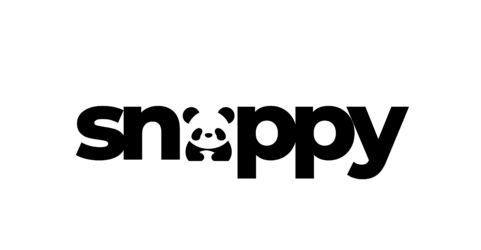








Leave A Comment