LinkedIn has become a cornerstone for professionals around the world, not just to connect but to flourish in their industries. With over 700 million users, LinkedIn stands out as the go-to platform for B2B marketing, providing vast opportunities for lead generation.
In this detailed guide, we’ll explore five proven strategies to enhance your LinkedIn lead generation, helping you connect with the right people and grow your business.
Optimize Your LinkedIn Profile for Maximum Engagement

Creating a standout LinkedIn profile is like dressing for your dream job interview every day. It needs to be polished, professional, and tailored to showcase your strengths and unique qualities. Here’s how to transform your LinkedIn profile into an effective tool for generating leads:
Profile Optimization Tips
Think of your LinkedIn profile as your professional storefront. It’s the first point of contact for potential connections, and it sets the tone for your online professional image. Here are detailed steps to ensure your profile stands out and attracts the right attention:
- Craft a Magnetic Headline: Your headline isn’t just your job title. It’s a powerful statement about your professional expertise and your personal brand. Use a mix of your role, key skills, and even your value proposition.
- For example, instead of “Marketing Manager at Company XYZ,” try “Strategic Marketing Manager | Driving ROI & Brand Awareness Through Innovative Campaigns.” This not only details what you do but how you add value.
- Leverage Relevant Keywords: To appear in the right search results, your profile needs to be optimized with keywords relevant to the industries and roles you want to attract. Use tools like LinkedIn’s keyword suggestions or SEO tools to find terms that your target audience might use to find someone with your skills. Then, weave these keywords naturally into your headline, summary, and job descriptions. For example, if you’re in digital marketing, keywords might include “content marketing,” “SEO,” “digital advertising,” “lead generation,” and “brand strategy.”
- Professional Profile Photo and Cover Image: Your profile photo should be recent, professional, and friendly, reflecting your industry and the persona you want to project. The cover image offers a chance to be a bit more creative, showing something meaningful to your professional life, like a branded image from your company or a snapshot from a major work event.
- Optimized Summary Section: This is your chance to tell your story. More than just a list of skills or job titles, your summary should provide a narrative about who you are, what you’ve accomplished, and where your expertise lies. Use the first person to make it conversational.
- For example, “With over 10 years of experience in financial services, I specialize in developing innovative financial planning solutions that help mid-sized companies achieve their long-term financial objectives. I’m passionate about using financial analytics to drive business growth and profitability.”
- Showcase Your Achievements: Use the experience section to highlight your accomplishments. Quantify your achievements with data and specific results when possible. For instance, “Led a team that developed a content strategy, increasing web traffic by 40% year-over-year and generating over 200 leads in 6 months.”
- Skills and Endorsements: List skills that are highly relevant to your industry, and actively seek endorsements from colleagues. Skills with a higher number of endorsements will boost your profile’s visibility.
- Recommendations: These serve as personal testimonials that add credibility to your profile. Reach out to past colleagues, managers, and professional acquaintances to ask for recommendations. Make sure these are detailed and discuss specific projects or accomplishments.
- Custom URL: LinkedIn allows you to create a custom URL for your profile. This not only looks more professional when you share your link but also is easier to remember for contacts you meet. Aim for one that includes your name and, if possible, your professional area or industry.
By deeply personalizing your LinkedIn profile and ensuring it is rich with relevant keywords and compelling details about your professional journey, you set the stage not just to attract views, but to engage leads and inspire professional conversations.
Content Strategy Essentials
An effective content strategy on LinkedIn does more than just share information; it engages your audience, demonstrates your expertise, and builds a professional brand that attracts potential leads and collaborators. Here’s how to elevate your content strategy to maximize engagement and visibility on LinkedIn:
Diversify Your Content
Variety not only spices up your LinkedIn feed but also increases your engagement rates by appealing to different preferences among your audience. Here’s how to diversify your content effectively:
- Articles and Blog Posts: Share your insights through detailed articles or quick tips related to your industry. LinkedIn articles allow for deeper exploration of topics and position you as a thought leader. For example, if you specialize in sales strategies, an article on “Emerging Trends in B2B Sales” could provide valuable insights to your followers.
- Videos: LinkedIn users engage more with videos because they convey information quickly and are easy to consume. Create short, engaging videos that explain complex concepts simply or showcase your day-to-day professional life. For instance, a quick video tutorial on how to use a new tool or software in your industry can get more views and shares.
- Infographics and Visual Content: Infographics are highly shareable and can help explain data-heavy content, like industry trends or survey results, in a visually appealing way. Tools like Canva and Adobe Spark make it easy to create professional-looking infographics.
- Interactive Content: Polls and surveys can spark interactions and provide valuable insights into your audience’s preferences and opinions. They also encourage engagement directly through comments and reactions.
Post Regularly
The key to building and maintaining visibility on LinkedIn is consistency. Here’s a structured approach to maintaining a regular posting schedule:
- Content Calendar: Plan your posts in advance using a content calendar. This helps you maintain a consistent presence on LinkedIn without last-minute scrambling for post ideas.
- Best Times to Post: According to LinkedIn, the best times to post for maximum engagement are Tuesday through Thursday, either early morning, lunchtime, or early evening. Testing different times and tracking the performance of your posts can help you identify the optimal times for your specific audience.
- Respond to Comments: When you post content, make sure to monitor and respond to comments promptly. This not only boosts engagement rates but also fosters relationships with your connections. Engaging directly with commenters can turn casual followers into solid leads.
- Repurpose Content: If you have long-form content like a webinar or a podcast, break it down into smaller posts, articles, or infographics. This maximizes the reach of your original content across multiple posts and keeps your feed active.
- Content Themes: To make your content more predictable (and anticipated) for your audience, consider having thematic days like “Motivation Monday” or “Tech Tip Tuesday.” This can help in keeping your audience engaged and looking forward to your next post.
By diversifying your content and maintaining a regular posting schedule, you not only enhance your profile’s visibility and appeal but also increase the likelihood of generating meaningful interactions and leads on LinkedIn.
Harness LinkedIn’s Native Lead Generation Tools

LinkedIn offers several built-in tools that are specifically designed to help professionals like you generate more leads effectively. Let’s dive deeper into these tools and explore how they can revolutionize your lead generation strategy.
LinkedIn Sales Navigator
LinkedIn Sales Navigator is a powerful premium tool tailored for sales professionals and businesses aiming to supercharge their lead generation efforts. It offers sophisticated targeting features, enhanced visibility into extended networks, and personalized outreach capabilities. Here’s how to maximize its potential:
- Advanced Search Capabilities: Use Sales Navigator’s advanced search options to filter potential leads by specific criteria such as location, industry, company size, job title, and even recent job changes. This allows you to pinpoint the most relevant prospects.
- Lead Recommendations: Sales Navigator analyzes your saved leads and past interactions to recommend new prospects similar to your preferred customer profile. This feature keeps your pipeline filled with fresh leads without continual manual searching.
- InMail Messages: Unlike regular LinkedIn messages, Sales Navigator allows you to send InMail messages to anyone on LinkedIn, not just your connections. This feature is invaluable for reaching decision-makers directly, even if they are outside your immediate network.
- Integration with CRM: Seamlessly integrate Sales Navigator with your existing CRM system to sync leads and track interactions. This integration ensures that every team member is updated with the latest communication, enhancing coordination and follow-ups.
- Alerts on Lead Activity: Stay informed with real-time alerts whenever there are updates on your saved leads, such as job changes, company announcements, or mentions in the news. This information can be a great conversation starter or a reason to reach out, keeping your interaction timely and relevant.
LinkedIn Lead Gen Forms
Lead Gen Forms are a game-changer for capturing high-quality leads directly through LinkedIn ads. They pre-populate forms with a user’s LinkedIn profile data, reducing the effort required by prospects to fill them out and significantly increasing conversion rates. Here’s how to effectively use Lead Gen Forms:
- Seamless Integration with Ads: Attach Lead Gen Forms to your LinkedIn advertisements, such as Sponsored Content or Message Ads. When users click on your ad, they see a form already filled with their LinkedIn profile information, making it easier for them to submit their details.
- Customizable Form Fields: Customize the form fields based on the information that is most crucial for your sales process. You can ask for details like contact information, company name, job title, and more.
- Mobile-Optimized: Considering that a significant portion of LinkedIn users access the platform via mobile devices, Lead Gen Forms are designed to be mobile-friendly. This optimization ensures that users can easily complete and submit forms even on smaller screens.
- Analytics and Reporting: LinkedIn provides detailed analytics for Lead Gen Forms, allowing you to track how many leads you’re capturing and how your ads are performing overall. This data helps refine your advertising strategy and improve your ROI.
- Follow-Up Features: After a prospect submits a form, you can direct them to a thank you page that links to your website, a specific landing page, or even a white paper. This feature helps maintain engagement after the initial contact.
By leveraging LinkedIn’s native tools like Sales Navigator and Lead Gen Forms, you can enhance your lead generation efforts, making them more targeted, efficient, and effective.
Execute Strategic LinkedIn Advertising Campaigns

Effective LinkedIn advertising campaigns are essential for amplifying your reach and engaging directly with your target audience. By utilizing LinkedIn’s robust advertising tools, you can create highly targeted campaigns that speak directly to the needs and interests of potential clients or partners. Here’s how to plan and execute strategic advertising campaigns on LinkedIn:
Sponsored Content Best Practices
Sponsored Content on LinkedIn allows you to elevate your posts beyond your immediate network, reaching a wider audience of professionals who can benefit from your expertise, products, or services. Here’s how to make the most out of your Sponsored Content:
- Define Your Objective: Before launching a campaign, clearly define what you want to achieve. Whether it’s increasing brand awareness, generating leads, or driving traffic to your website, your objective will guide the content of your sponsored posts.
- Target Audience Selection: Utilize LinkedIn’s detailed targeting options to define your audience based on job title, industry, company size, location, and even interests. This precision ensures that your content reaches the most relevant viewers.
- Content Quality: Ensure that the content you are sponsoring is engaging, informative, and visually appealing. High-quality images, compelling headlines, and valuable insights are key to catching the eye of potential leads as they scroll through their feeds.
- Consistent Branding: Keep your branding consistent across all sponsored content. This includes using similar color schemes, logos, and messaging that reflect your brand identity. Consistent branding helps in building trust and recognition among your audience.
- Optimize and Test: Run A/B tests on your sponsored content to see what resonates best with your audience. Test different headlines, images, and call-to-actions to refine your approach based on real data.
- Measure Results: Use LinkedIn’s analytics tools to track the performance of your sponsored posts. Metrics like impressions, clicks, engagement rate, and conversions will tell you if your content is effective and how to improve future campaigns.
Example: A software company targeting HR professionals ran a sponsored content campaign sharing case studies of successful software implementations. By targeting HR managers in large enterprises, they achieved a 45% increase in demo requests, significantly boosting their lead generation efforts.
Utilizing Sponsored Messaging
Sponsored Messaging (previously known as Sponsored InMail) allows you to send personalized messages directly to the LinkedIn inboxes of your target audience, making it a powerful tool for direct engagement.
- Personalization: Begin with a personalized greeting that includes the recipient’s name to catch their attention. Tailor the message to reflect the recipient’s industry challenges or recent achievements to make the communication relevant and engaging.
- Clear and Concise Messaging: Keep your messages short and to the point, respecting the recipient’s time. A clear, compelling call-to-action (CTA) should be included to guide them towards the next steps, whether it’s visiting a webpage, registering for a webinar, or downloading a white paper.
- Timing and Frequency: Timing is crucial for maximizing the impact of your Sponsored Messages. Avoid sending messages during weekends or holidays. Also, maintain a reasonable frequency to avoid overwhelming your audience and causing negative reactions.
- Follow-Up Strategy: Plan a follow-up strategy for those who engage with your messages. This could include a series of nurturing emails, an invitation to connect on LinkedIn, or a direct call, depending on the interaction level.
- Analytics and Adjustments: Monitor the performance of your Sponsored Messaging campaigns through LinkedIn’s analytics. Look at open rates, click-through rates, and conversion metrics to evaluate effectiveness and make necessary adjustments.
Data Point: An education technology company used Sponsored Messaging to invite decision-makers to a private roundtable event. The campaign resulted in a 60% open rate and a 25% increase in event attendance, demonstrating the effectiveness of well-crafted, targeted messages.
By strategically planning and executing LinkedIn Sponsored Content and Messaging campaigns, you can significantly enhance your visibility and engagement on the platform, driving meaningful interactions and conversions that contribute to your business goals.
Employ Automation Tools with a Personal Touch

In today’s fast-paced digital environment, automation tools are essential for enhancing productivity and efficiency, especially on platforms like LinkedIn where managing multiple connections and conversations can be challenging. However, the key to effective automation is maintaining a personal touch that respects both the platform’s policies and the expectations of your audience. Here’s an in-depth guide on using LinkedIn automation tools effectively:
Overview of Top Automation Tools
Leveraging automation tools can streamline your LinkedIn operations, from sending connection requests to managing follow-ups. Let’s look at some of the top tools available and what makes each stand out:
- Expandi: This tool is highly regarded for its safety features and compliance with LinkedIn’s terms of service, which is crucial for avoiding account restrictions. Expandi allows you to automate personalized connection requests, follow-up messages, and content sharing, all while maintaining a natural, human-like interaction pattern. It integrates smoothly with other marketing tools, providing a comprehensive automation solution that supports a multichannel strategy.
- Dux-Soup: Known for its versatility, Dux-Soup facilitates lead generation, prospecting, and data collection directly from LinkedIn profiles. It automates visiting profiles, sending personalized messages, and managing follow-ups, which helps in warming up prospects before direct contact. Dux-Soup also offers downloadable data logs that can be used for further analysis and lead nurturing outside of LinkedIn.
- LinkedHelper: This tool is another popular choice for automating LinkedIn tasks. LinkedHelper can create auto-responder messages, build mailing lists, and even endorse contacts automatically to encourage reciprocity. Its ability to manage and organize contacts into different lists makes follow-up campaigns more organized and targeted.
Comparison Table of Features
| Feature | Expandi | Dux-Soup | LinkedHelper |
| Personalization | High | Moderate | Moderate |
| Safety | Very High | High | High |
| Integration | CRM and others | Limited | Limited |
| Campaign Management | Comprehensive | Basic | Advanced |
| User Interface | User-friendly | Straightforward | Intuitive |
| Cost | Premium | Affordable | Mid-range |
Best Practices for Safe Automation
To harness the full potential of these tools without risking your LinkedIn account or alienating your network, follow these best practices:
- Personalization at Scale: Use the tools to segment your audience and tailor messages based on the recipient’s industry, role, or previous interactions. Automation tools often allow for placeholders which can be replaced with personalized details such as the first name, company name, or a recent post they made.
- Respect LinkedIn’s Usage Limits: LinkedIn imposes limits on the number of daily actions (like messages and connection requests) to prevent spamming. Ensure that your automation settings respect these limits to avoid triggering LinkedIn’s spam filters.
- Mimic Human Behavior: Schedule your automated tasks to operate during typical business hours, and include random delays between actions to mimic human behavior. This helps in making automation less detectable and more natural.
- Regular Monitoring and Adjustment: Automation is not a ‘set and forget’ tool. Regularly monitor the performance of your campaigns, the responses from contacts, and adjust your strategies accordingly. This might involve tweaking your message templates, adjusting your target audience, or even pausing certain automations based on feedback.
- Compliance and Ethics: Always use automation ethically. Never use it to spam users or to send irrelevant messages. Keeping your communication relevant and valuable not only complies with LinkedIn’s policies but also enhances your reputation among your connections.
By integrating these advanced tools with thoughtful strategies, you can effectively extend your reach on LinkedIn, engage with more prospects, and ultimately, generate more leads—all while maintaining the personal touch that is critical to building lasting professional relationships. Automation, when used wisely, can be a powerful ally in scaling your LinkedIn presence.
Engage and Establish Thought Leadership
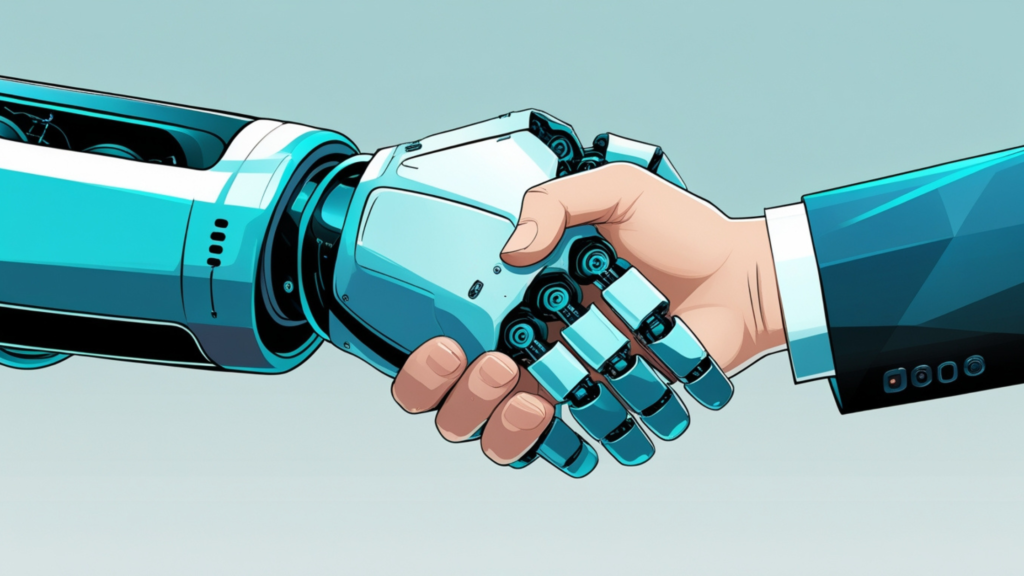
To effectively generate leads and build authority on LinkedIn, engaging actively and establishing yourself as a thought leader is crucial. This involves more than just sharing content; it’s about creating meaningful interactions, sharing valuable insights, and positioning yourself as a go-to expert in your field. Here’s how to deepen your engagement and cement your status as a thought leader on LinkedIn:
Active Participation in LinkedIn Groups
LinkedIn Groups are vibrant communities where professionals discuss industry-specific topics, share insights, and connect over common interests. Active participation in these groups can significantly enhance your visibility and establish your reputation as a knowledgeable leader. Here’s how to make the most out of LinkedIn Groups:
- Choose the Right Groups: Select groups that are not only relevant to your industry but also active and well-managed. A group with frequent discussions and a large, engaged membership is more likely to generate meaningful interactions.
- Be a Contributor, Not Just a Consumer: Regularly contribute to discussions by providing thoughtful comments, sharing relevant articles, and even posing questions to the group. This active engagement demonstrates your expertise and willingness to contribute to the community.
- Share Original Insights: Whenever possible, share unique insights or fresh content that you’ve created. This could be a summary of a recent project you’ve completed, observations from industry events, or your perspective on recent trends. Original content adds value to discussions and helps you stand out.
- Create Networking Opportunities: Use your interactions in groups as a starting point for private conversations. If someone comments on your post or engages deeply with a discussion you’re involved in, reach out with a personalized connection request.
- Monitor Trends and Needs: Pay attention to common questions or challenges that arise in group discussions. This can provide you with ideas for your own content or insight into the services or advice most needed within your industry.
Example: A financial consultant regularly contributed to a group for small business owners, offering advice on budget management and funding options. His active participation and useful advice led to direct inquiries from group members needing personalized consulting, resulting in several new clients.
Benefits of Hosting LinkedIn Events
LinkedIn Events offer a powerful way to showcase your expertise, connect with your network, and attract new leads through webinars, workshops, and seminars. Here’s how to effectively use LinkedIn Events to your advantage:
- Plan Your Event Strategically: Decide on a format that suits your goals, whether it’s a small interactive workshop, a large webinar, or a panel discussion with other experts. Ensure the topic is timely, relevant, and offers clear value to attendees.
- Promote Effectively: Leverage your LinkedIn network to promote the event. Use regular posts, direct messages to key contacts, and even paid LinkedIn ads to increase attendance. Don’t forget to encourage registration by highlighting the unique benefits of attending your event.
- Engage Participants During the Event: During the event, encourage questions and interactions from participants. Use polls and surveys to keep the audience engaged, and provide actionable takeaways that they can implement immediately.
- Follow Up Post-Event: After the event, send a thank you message to attendees with key takeaways and additional resources. This follow-up is crucial for nurturing leads and setting the stage for future interactions. Consider offering a free consultation or trial of your services to convert attendees into clients.
- Analyze and Iterate: Use LinkedIn’s analytics tools to measure the success of your event. Look at attendance rates, engagement during the event, and any follow-up interactions. Use this data to refine your approach for future events.
Case Study: A marketing agency specializing in digital transformation hosted a series of LinkedIn Live sessions discussing successful strategies for digital marketing. The series attracted over 1,000 registrants with a 40% live attendance rate. Post-event follow-ups resulted in a 15% conversion rate for their new digital audit service.
By actively participating in LinkedIn groups and hosting engaging events, you can effectively establish thought leadership, expand your professional network, and generate high-quality leads. These activities not only enhance your visibility but also demonstrate your commitment to contributing value to your community and industry.
Conclusion
Implementing these strategies can transform your LinkedIn presence, turning your profile into a powerful lead generation tool. Whether through optimized content, strategic advertising, or engaging community activities, each step you take on LinkedIn can open doors to new business opportunities. Start today, and watch your network and influence grow on LinkedIn—where professionals meet to make deals happen.
FAQs: LinkedIn Lead Generation: 5 Smart Ways to Get More Leads
How do you generate leads on LinkedIn?
Generating leads on LinkedIn involves a strategic blend of personal branding, network expansion, and targeted marketing efforts. Start by optimizing your profile with a professional photo, a compelling headline, and a detailed summary that highlights your expertise. Regularly posting valuable content and engaging with your network helps to establish your credibility. Additionally, tools like LinkedIn Sales Navigator and LinkedIn Ads can be used to reach and connect with potential leads based on specific industry criteria.
Is LinkedIn good for lead generation?
Yes, LinkedIn is highly effective for lead generation, particularly for B2B companies. It allows users to connect with professionals across various industries, making it easier to target decision-makers and influencers directly. LinkedIn’s environment, designed for professional networking and business content, makes it an ideal platform for establishing trust and collecting high-quality leads.
Is LinkedIn lead gen free?
LinkedIn offers several free tools for lead generation, including the ability to post content, join groups, and send connection requests. However, advanced features like LinkedIn Sales Navigator, LinkedIn Ads, and LinkedIn Lead Gen Forms are paid services that provide more detailed targeting and analytics capabilities, enhancing your ability to generate and manage leads effectively.
How to use the LinkedIn Lead Gen Form?
To use LinkedIn Lead Gen Forms, you first need to create a LinkedIn Ad campaign. Once you set up your ad, you can attach a Lead Gen Form to collect lead data. Customize your form by selecting which user information (like name, contact info, company, etc.) you want to auto-populate in the form. When LinkedIn members click on your ad, they’ll see a pre-filled form with their profile information, making it easy for them to submit their details without leaving LinkedIn.
How do I get free leads on LinkedIn?
You can generate free leads on LinkedIn by actively networking and engaging with your connections. Post insightful articles, comment on posts relevant to your industry, and participate in group discussions to increase your visibility. Regularly updating your profile and connecting with new professionals can also help attract potential leads who are interested in your expertise or services.
What is LinkedIn lead?
A LinkedIn lead refers to a contact who has shown interest in your business through interactions on LinkedIn, such as engaging with your posts, responding to a direct message, or filling out a Lead Gen Form. These leads can range from someone lightly interested in your content to a prospective client who’s ready to discuss business.
Can AI generate leads?
Yes, artificial intelligence (AI) can significantly enhance lead generation, especially in identifying potential leads, personalizing outreach, and automating repetitive tasks. AI can analyze large volumes of data to spot trends and recommend the most effective strategies for connecting with potential leads. Tools like AI chatbots can also engage visitors on your LinkedIn page, providing information and capturing lead details 24/7.
How do I reach out to leads on LinkedIn?
Reaching out to leads on LinkedIn should be done thoughtfully to maximize response rates. Always personalize your messages by mentioning something specific about their profile or interests. Keep your message brief, professional, and focused on how your services or knowledge could benefit them. Following up with a second message if you don’t receive a response can improve your chances, but always be respectful of their time and interest.

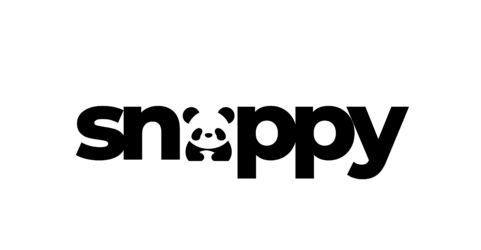
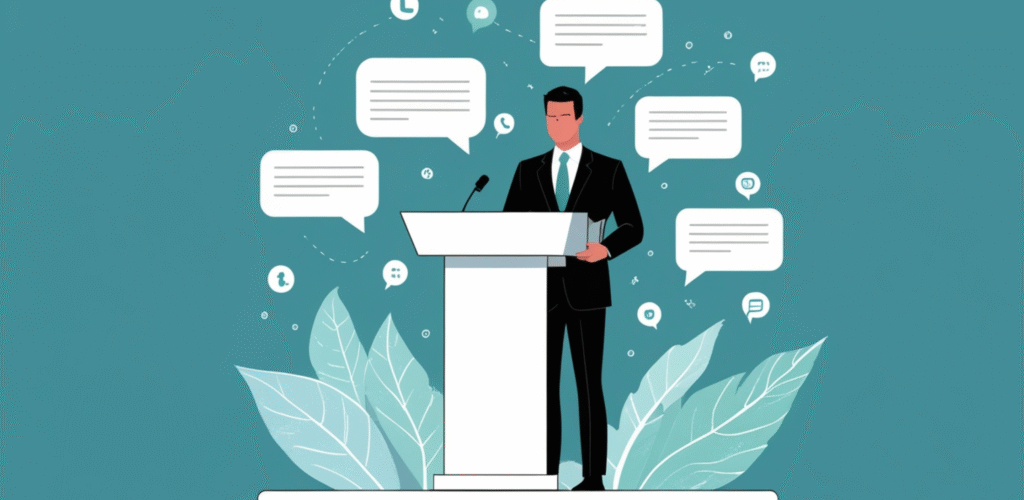
Leave A Comment