If you’re leading a marketing team, you already know what disorganization costs: missed deadlines, duplicate tasks, and that dreaded “final_v2” file no one remembers approving. I’ve seen it too often. The question isn’t whether you need structure, it’s which platform can deliver it best.
That’s why I decided to evaluate today’s leading marketing calendar software side by side, using verified G2 Data and hands-on evaluation. I looked at how these tools manage collaboration, scheduling, and campaign execution, and whether they actually help teams plan faster, publish on time, and measure performance more effectively.
Some platforms prioritize simplicity and speed. Others go deep with automation, analytics, and advanced campaign tracking. My goal was to separate tools that look polished from the ones that genuinely improve alignment, reporting, and return on effort.
If you’re ready to find the marketing calendar that delivers real ROI, not just a prettier workflow, here’s what stood out when I compared them.
6 best marketing calendar software for 2025
- Asana: Best for team collaboration and visual project calendars
Clean boards and timelines for easy planning; tight Slack/Drive integrations keep everyone aligned. - Smartsheet: Best for complex timelines and resource management
Spreadsheet-style control with dependencies, automations, and robust reporting for ops-heavy teams. - ClickUp: Best for customizable, all-in-one workflows
Calendars, tasks, and goals in one place—highly flexible views and automations. - monday Work Management: Best for visual campaign tracking
Color-coded boards and drag-and-drop timelines that simplify ownership and status at a glance. - Wrike: Best for campaign planning with advanced reporting
Task dependencies, dynamic Gantt charts, and real-time analytics for multi-channel projects. - Semrush: Best for content and SEO-driven calendars
Plan and schedule content with built-in keyword research, performance tracking, and analytics.
*These best marketing calendar software are picked based on G2’s Fall 2025 Grid Report. I’ve added their standout features for easier comparison. For pricing details, please contact the sales team directly.
What makes the best marketing calendar software worth it?
Marketing campaigns today move faster than ever. Email, social, content, and paid channels, all have their own timelines, dependencies, and stakeholders. Managing that chaos through spreadsheets and scattered tools slows everything down. The best marketing calendar software exists to solve exactly that problem.
These platforms bring visibility, automation, and accountability into one shared workspace. They help teams plan campaigns, track deliverables, and align strategy in real time, without juggling endless threads or manual updates. That’s why adoption is growing fast. The global marketing resource management software market, which includes calendar and planning tools, is projected to reach $9.83 billion by 2030, driven by AI-powered automation, remote collaboration, and data-driven campaign tracking.
The best tools go beyond scheduling. They sync with project management, content systems, and analytics dashboards to centralize planning and performance. Some even use automation to adjust timelines, balance workloads, and forecast upcoming bottlenecks.
Ultimately, investing in marketing calendar software isn’t just about organizing dates; it’s about connecting strategy with execution. The right platform turns campaign planning from reactive coordination into proactive, measurable marketing management. That’s what makes the best marketing calendar software truly worth it.
How did I find and evaluate the best marketing calendar software?
To build this list, I started with G2’s Grid® Report for marketing calendar tools to create a shortlist, using a mix of user satisfaction scores and market presence as my guide. From there, I rolled up my sleeves and evaluated these platforms, looking at how well they handled campaign planning, scheduling and dependencies, collaboration and approvals, reporting, and key integrations.
I also used AI to analyze hundreds of verified G2 reviews. I focused on what marketers loved most, where they felt let down, and which tools consistently delivered value in real-world campaign management. This step made it easier to separate the hype from the platforms that actually keep teams aligned and timelines on track.
The screenshots featured in this article come from G2 vendor listings and publicly available product documentation.
What makes the best marketing calendar software: My criteria
After digging into G2 Data and as someone who has worked in content for several years now, I noticed the same priorities coming up again and again. Here’s what I focused on when evaluating the best marketing calendar software:
- Ease of planning and visibility: I looked for tools that make it simple to map out campaigns, assign owners, and visualize timelines without endless scrolling or extra setup. A clear calendar view should keep everyone on the same page.
- Collaboration and approvals: Marketing is a team sport. The best tools make it easy to comment, tag, approve, and give feedback in context—no more chasing updates across email or Slack threads.
- Integrations and automation: A calendar shouldn’t live in a silo. I prioritized software that connects with project management platforms, CRMs, CMS tools, and social schedulers, reducing manual updates and repetitive work.
- Customization and scalability: Whether it’s a small content team or a global marketing department, flexibility matters. I looked for platforms that let teams tailor workflows, color-code tasks, and scale up without losing structure.
- Reporting and insights: Great calendars don’t just plan—they measure. The top platforms offer dashboards and reports that show campaign progress, performance, and upcoming bottlenecks at a glance.
Of course, not every platform nails all these areas, but the ones that stand out consistently perform well where it matters most — clarity, collaboration, and campaign control.
The list below contains genuine user reviews from the Marketing Calendar Software Category page. To be included in this category, a solution must:
- Create a central view of all marketing projects on a calendar
- Include features for filtering, sorting, and assigning tasks for marketing campaigns and content
- Assist businesses in estimating costs for each marketing campaign across multiple channels (offline and online)
*This data was pulled from G2 in 2025. Some reviews may have been edited for clarity.
1. Asana: Best for team collaboration and visual project calendars
When it comes to marketing coordination, Asana stands out as one of the most trusted tools for turning strategy into structured execution. With over 12,000 verified G2 reviews as of October 2025 and a 4.4 out of 5 overall rating, Asana consistently ranks as a Leader in the marketing calendar category. It pairs ease of use with robust functionality, helping teams organize campaigns, manage dependencies, and stay on schedule without sacrificing flexibility.
Asana’s strength starts with its clear, intuitive framework. Reviewers consistently highlight how easy it is to map projects into actionable timelines and keep ownership visible. 93% of users rate task creation and assignment positively, and 91% commend its due-date management, underscoring how naturally Asana translates strategy into day-to-day execution. The interface stays clean and responsive, so teams can spot priorities, adjust timelines, and hand off work without friction.
Beyond setup, the day-to-day experience earns praise for visual clarity. Many users say the timeline and board views alone have helped reduce missed deadlines by providing “a clear snapshot of who’s doing what and when.” Those views make it simple to scan dependencies, see progress, and reassign ownership in real time, giving marketers the confidence that nothing slips between teams or channels.
Another standout quality is Asana’s cross-functional collaboration. Marketing campaigns rarely exist in silos, and users love how Asana centralizes work across teams — design, content, paid media, and strategy. Shared dashboards, real-time comments, and update notifications make it easy to align efforts and prevent things from slipping through the cracks. Several reviewers said Asana “keeps everyone rowing in the same direction,” especially when campaigns involve multiple departments or external partners.
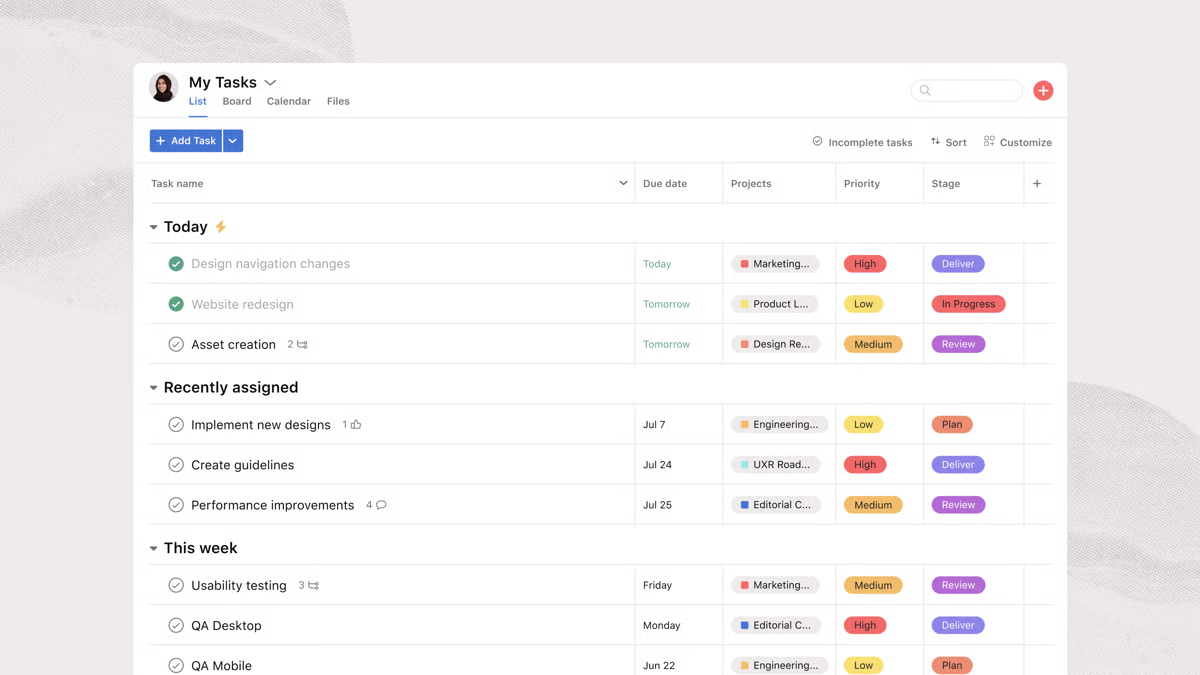
Asana also earns high marks for its scalability and automation. Teams appreciate how it grows with their processes. What starts as a simple content calendar can evolve into an advanced workflow engine with rules, triggers, and approval paths. Automations handle repetitive actions like assigning tasks or setting reminders, which users say saves hours of coordination time each week. The platform’s integration ecosystem is another major draw, connecting seamlessly with Slack, HubSpot, Google Drive, and other tools marketers rely on.
Reviewers often highlight Asana’s reporting and visibility features as key advantages. The ability to generate dashboards that display campaign progress, workload distribution, and timeline health provides decision-makers with actionable insights. Managers particularly value how easy it is to spot bottlenecks early and rebalance workloads before delays occur.
Asana’s interface leans toward information density, a design choice that makes sense once you see who it’s really built for. It’s not trying to be a minimalist task app; it’s meant for marketing and project teams juggling overlapping campaigns, multiple owners, and tight deadlines. First-time users or those coming from simpler, checklist-style tools may find it full at first glance, but that same depth is what allows large teams to zoom in on the right level of detail without losing context.
The platform surfaces dependencies, progress, and blockers in real time, which power users see as invaluable for campaign orchestration. A few reviewers did wish for deeper analytics customization, though many note that Asana’s focus on clarity over excessive configuration keeps it approachable for most marketing teams, balancing insight with simplicity.
Ultimately, what makes Asana exceptional is how well it balances usability with sophistication. It gives teams structure without rigidity, visibility without clutter, and accountability without micromanagement. For marketers who want to align strategy, execution, and outcomes in one place, Asana remains one of the most capable and dependable tools available.
What I like about Asana:
- It’s intuitive and structured. Asana makes it easy to turn plans into timelines. Its layout helps teams quickly translate strategy into action, keeping priorities, owners, and deadlines visible from the start.
- The timeline and board views are favorites among marketers because they make campaign tracking effortless. You can see who’s doing what, when things are due, and where dependencies exist.
What G2 users like about Asana:
“I appreciate being able to add my own custom fields and tags, which work well together. It’s simple to set up workflows that minimize the need to recreate tasks or manually mark them as ‘completed.’ The customizable forms are also excellent, making it easy to add new tasks.”
– Asana review, Liam O.
What I dislike about Asana:
- The interface leans toward information density. According to G2 reviewers, this makes Asana ideal for large, multi-stakeholder teams running complex campaigns, but it can feel like overkill for smaller teams or individuals managing simpler task lists.
- Its analytics depth fits structured teams best. Some G2 users mention wanting more advanced reporting options, but many note that Asana’s focus on clarity and ease of adoption makes it a stronger choice for marketing teams prioritizing execution over deep analytics.
What G2 users dislike about Asana:
“Our intent was to have the ability to create a team within Asana, post projects and tasks, and that way everyone can see who is doing what and where they’re at in the process. Unfortunately, if you don’t tag each team member individually for each update or comment, the entire team cannot see it. Also, I have one department that has two coordinators. I cannot assign a project to both team members. You can only assign one person.“
– Asana review, LaToya B.
Explore the best Email Marketing Software on G2. Compare top platforms to plan, send, and track high-converting campaigns.
2. Smartsheet: Best for complex timelines and resource management
Smartsheet is often described by users as “Excel evolved”, and that’s exactly what makes it one of the most powerful tools for marketing operations. With an average 4.4 out of 5 rating on G2, it combines the familiarity of spreadsheets with the sophistication of enterprise-grade workflow automation, making it a favorite among marketers who value flexibility and control.
At its core, Smartsheet shines in organization and visibility. Teams can plan campaigns, manage content pipelines, and track deliverables all in one place. According to over 1,200 G2 reviews, features like task assignment (89%) and content organization (86%) score highly for helping teams stay coordinated across multiple channels. Many reviewers mention how Smartsheet keeps marketing calendars, campaign assets, and timelines synchronized, especially across distributed or cross-functional teams.
One of Smartsheet’s greatest strengths is how easily it adapts to complex workflows. Users consistently highlight its automation capabilities: approvals, reminders, and handoffs can be built with conditional logic, freeing teams from manual updates. For campaign-heavy marketing departments, this means less time managing spreadsheets and more time executing.
Its dashboards and reporting tools are also standout features. Marketers love how Smartsheet provides real-time visibility into campaign performance, workload distribution, and resource allocation. Several reviewers mention how the ability to visualize timelines and metrics side-by-side makes it easier to communicate progress to stakeholders and executives. For many, that visibility is what turns Smartsheet from a scheduling tool into an operational nerve center.
Collaboration is another recurring theme in reviews. Shared sheets, comments, and automatic notifications reduce back-and-forth emails and keep everyone aligned. Teams working across regions or departments appreciate how Smartsheet “keeps all moving parts in one place,” particularly when coordinating large, multi-channel campaigns.
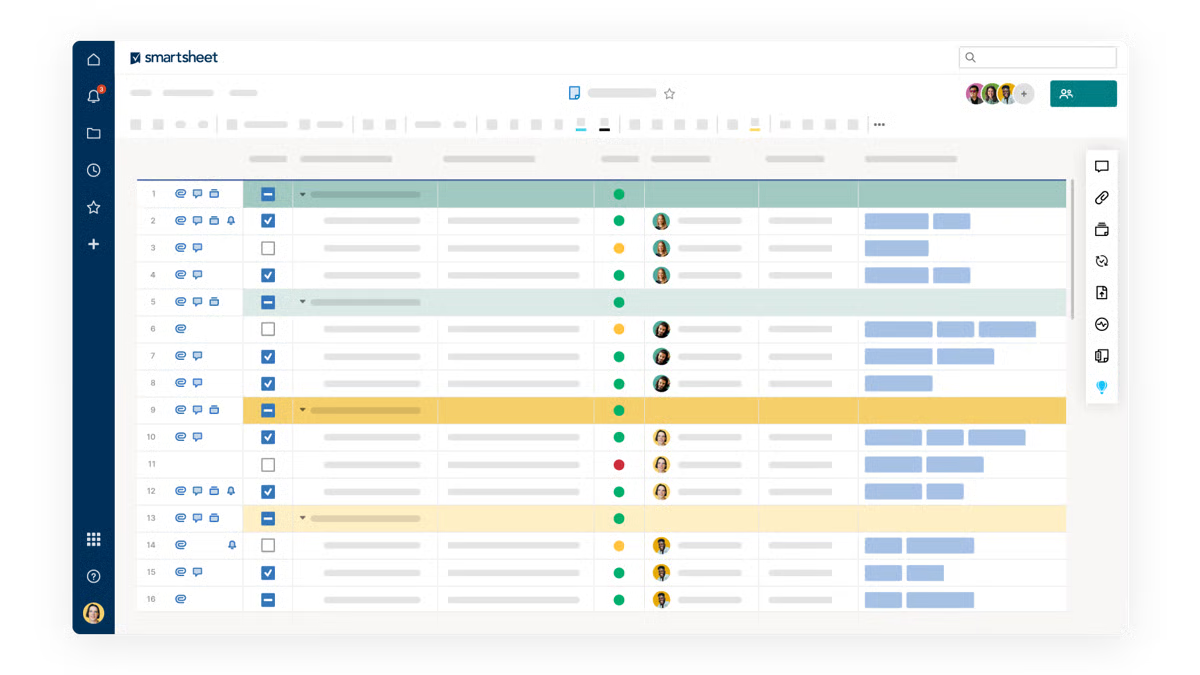
Another user favorite is customization. Reviewers love how they can shape Smartsheet to fit almost any marketing workflow, whether it’s campaign planning, asset tracking, or budget management. The ability to modify columns, create reusable templates, and build conditional automations makes it adaptable without requiring coding skills.
Smartsheet earns strong praise for its scalability. Users highlight how it grows effortlessly with team and campaign size, from small marketing squads managing editorial calendars to global enterprises overseeing multi-brand portfolios. Its combination of structured flexibility and enterprise reliability is a key reason many teams stick with it long term.
Smartsheet leans toward structure and depth, a reflection of what it’s built to do. Its spreadsheet-style interface can feel data-dense for those used to visual project boards, but that precision makes it powerful for operations-driven marketing teams. It’s meant for users who prefer hands-on control, detailed reporting, and the ability to customize every field and formula, not for teams looking for a lightweight, plug-and-play planner.
Its interface is practical and data-first, built to handle complexity rather than look minimal. For teams that value sleek aesthetics or quick visual dashboards, it can feel utilitarian. But that practicality is what makes it dependable at scale: the layout keeps information structured, performance steady, and workflows transparent. For marketers running high-volume, multi-stakeholder campaigns, Smartsheet’s no-nonsense design becomes less a drawback and more a reason it works so reliably.
For marketing teams juggling multiple campaigns, stakeholders, and timelines, Smartsheet offers structure without rigidity, and insight without overwhelm. It’s not just a tool for tracking tasks; it’s a system for mastering operational efficiency.
What I like about Smartsheet:
- Smartsheet combines the familiarity of a spreadsheet with advanced automation, giving marketing teams full control over timelines, approvals, and reporting, without feeling locked into a rigid system.
- Whether you’re running a small content calendar or coordinating global campaigns, its customizable dashboards, reusable templates, and conditional automations make it easy to adapt as work grows in scope and complexity.
What G2 users like about Smartsheet:
“What I like best about Smartsheet is its user-friendly interface and intuitive design. Even though I’m not PMP-certified, I find it very easy to build, track, and manage complex projects. The platform allows me to visualize timelines, assign responsibilities, and follow progress without needing deep technical or project management expertise. It truly simplifies project coordination and keeps everything organized in one place.”
– Smartsheet review, Fadi S.
What I dislike about Smartsheet:
- The data-rich, spreadsheet-style layout can feel heavy for those who prefer visual, lightweight planners. However, G2 reviewers note that this depth is exactly what operations and marketing teams value most, it delivers precision, traceability, and full visibility into every data point.
- Smartsheet’s interface is more practical than polished. As several G2 users point out, the platform favors structure and accuracy over surface-level design, a trade-off that suits data-driven teams managing complex, high-volume campaigns that demand consistency and control.
What G2 users dislike about Smartsheet:
“The permissions required to edit or add new columns sometimes restrict my ability to make changes that I would normally handle during a typical workday. This often means I have to rely on teammates who might not be in the office or actively using Smartsheet at that moment. Additionally, it seems that columns do not retain their resized widths from previous sessions, and any adjustments I make are not saved, unless there is a setting I am missing. This results in extra time spent preparing the sheet before I can actually review the data.
Finally, while this is a minor complaint, I find it a bit discouraging to create a new spreadsheet from scratch. My ideas often don’t fit any of the available template suggestions, such as forms, reports, grids, dashboards, or timelines. As a result, I usually end up reusing the same sheet, which can cause the data to become cluttered and overused.”
– Smartsheet review, Chris M.
3. ClickUp: Best for customizable, all-in-one workflows
If Asana is known for simplicity and Smartsheet for structure, ClickUp is where flexibility meets ambition. With a 4.7 out of 5 rating on G2, ClickUp has built its reputation as one of the most comprehensive work management platforms available. 99% of users rate it 4 or 5 stars, and 95% say they would recommend it, citing its unmatched ability to centralize everything, from brainstorming to delivery, into one connected workspace.
What stands out most in ClickUp reviews is how effectively it transforms scattered tasks into organized, actionable plans. Users praise its drag-and-drop scheduling (88% G2 Satisfaction Score from 573 reviews) and project and task organization (93% from 669 reviews), noting how effortless it is to rearrange priorities or shift timelines without losing context. Many marketers say this responsiveness helps them “stay ahead of campaign chaos,” turning ClickUp into the command center for day-to-day execution.
ClickUp’s customizable views, List, Calendar, Board, and Gantt, are another standout feature. Reviewers love being able to switch between formats depending on the campaign type, whether they’re planning a content calendar, tracking creative assets, or managing launch schedules. This flexibility helps teams visualize progress from both strategic and tactical perspectives, keeping every project connected. Many marketers highlight that having everything in one adaptable workspace means fewer tools to juggle and a clearer picture of what’s happening across the entire marketing ecosystem.
Flexibility is where ClickUp truly excels. Reviewers frequently describe it as “all the tools I need in one place,” combining project management, document collaboration, goal tracking, and chat in a single platform. This consolidation is a big reason why marketing teams love it: no more jumping between Google Docs, Slack, and spreadsheets just to manage one campaign. The integrated Docs and Whiteboards features, in particular, help teams brainstorm, document strategies, and turn ideas directly into tasks.
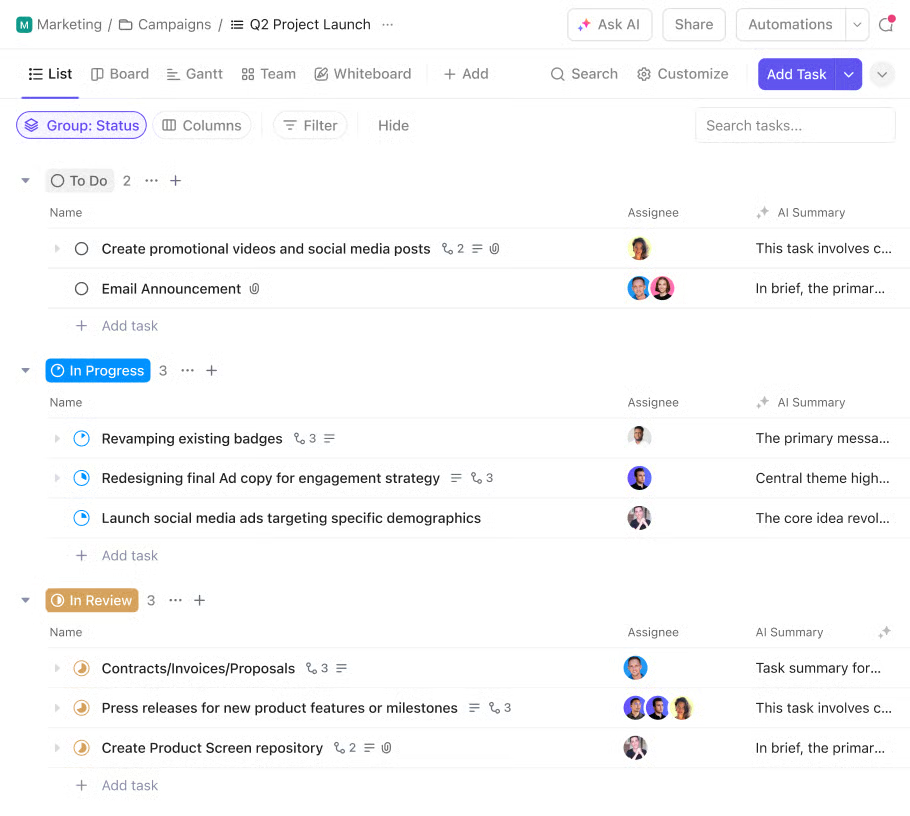
Automation is another standout strength. ClickUp users consistently point out how templates and custom automations save time and eliminate repetitive work. Routine steps like assigning tasks, updating statuses, or sending reminders happen automatically, freeing marketers to focus on strategy and creativity. The result, as one reviewer put it, is “less managing projects, more managing impact.”
Collaboration capabilities also receive strong feedback. Real-time commenting, task mentions, and shared dashboards make it easy to coordinate with designers, copywriters, and campaign leads. Teams appreciate how updates sync instantly across devices and views, ensuring everyone stays aligned, whether they prefer Kanban boards, lists, or calendars.
ClickUp packs a lot into one workspace, and that depth can feel heavy for teams that just want a simple task list. Its range of dashboards, automations, and integrations means there’s more to learn and configure upfront. But that complexity is also what makes it powerful for teams managing multiple campaigns, clients, or deliverables. It’s not built for quick checklists; it’s built for marketing teams that want control, visibility, and customization at scale.
Some users also note that performance can slow slightly in larger workspaces, especially when managing hundreds of automations or detailed dashboards. In practice, that trade-off reflects ClickUp’s capacity; it’s a tool made to handle scale and complexity rather than minimal setups. For smaller teams that just need basic scheduling, it may feel more than necessary; for marketers running integrated campaigns, it’s the kind of infrastructure that keeps everything connected.
Overall, for teams ready to unify content planning, campaign tracking, and workflow automation in one dynamic platform, ClickUp delivers on its promise of being the all-in-one workspace that actually works.
What I like about ClickUp:
- ClickUp replaces the need for multiple tools by combining planning, documentation, chat, and reporting in a single space. Teams appreciate how everything from campaign ideas to execution lives together, making collaboration faster and more intuitive.
- Whether you’re managing content calendars or full-funnel campaigns, ClickUp adapts easily. The ability to toggle between different views and tailor automations gives teams full control over how they organize and execute work, no matter their style or scale.
What G2 users like about ClickUp:
“The best thing about ClickUp is its incredible flexibility and customizability. You can really tailor it to fit any workflow or project management style. The ability to create custom views, dashboards, and fields is amazing. I also love the wide range of features it offers, from task management and time tracking to document collaboration and goal setting. It’s truly an all-in-one workspace.”
– ClickUp review, Shohanur Hossain S.
What I dislike about ClickUp:
- ClickUp’s extensive feature set can feel like too much for teams seeking a quick, lightweight task tool. G2 reviewers often mention that the platform’s breadth can be overwhelming at first, yet the same users note it’s exactly what high-performing teams depend on to manage complex, multi-channel campaigns with precision.
- In large workspaces, the platform can feel heavier. According to G2 feedback, the volume of dashboards, automations, and integrations adds complexity, but it’s this very depth that allows ClickUp to operate as a true enterprise-level workspace capable of scaling across teams and departments.
What G2 users dislike about ClickUp:
“ClickUp is a powerful platform, but it can feel a bit overwhelming at first because of how many features it offers. The interface sometimes feels cluttered when managing multiple spaces or projects. Occasionally, loading times can be slower for large workspaces, and the mobile app experience isn’t as smooth as the desktop version.”
– ClickUp review, Manan B.
Discover top Marketing Analytics Tools on G2. See which platforms deliver actionable insights to measure ROI and campaign performance.
4. monday Work Management: Best for visual campaign tracking
If there’s one word that comes up repeatedly in monday Work Management reviews, it’s clarity. With a 4.7 out of 5 rating on G2, monday Work Management works well for teams that want to bring order, visibility, and accountability to every campaign. It combines a bright, intuitive interface with serious workflow power, making it a favorite among marketing teams that value both simplicity and structure.
From the start, monday wins users over with its ease of use. 92% of reviewers rate it highly for usability, and many describe it as “the tool that finally made project management make sense.” Its clean, color-coded design makes complex campaigns easy to navigate, while drag-and-drop scheduling and visual boards transform planning into something almost enjoyable. The Calendar View, which received an 85% G2 Satisfaction Score from over 5,700 reviewers, lets marketers map out projects day by day, offering a clear, real-time view of deadlines, ownership, and deliverables.
One of monday’s biggest strengths is how naturally it supports team alignment. Users consistently mention that monday keeps everyone on the same page, from creative to content to paid media. Shared dashboards, live updates, and comment threads make collaboration seamless, especially for distributed teams juggling multiple campaigns. Updates rarely get buried thanks to monday’s notification system and task mentions, which have been noted by reviewers as helping reduce the need for status meetings and email follow-ups.
Another area where monday stands out is automation. Its no-code workflow builder lets users automate recurring actions like assigning tasks, updating statuses, or sending reminders when due dates approach. Many marketing managers highlight how these automations have “saved hours of manual coordination each week,” freeing their teams to focus on higher-value work. Combined with integrations across Slack, Google Drive, HubSpot, Canva, and Mailchimp, monday easily connects with the broader marketing ecosystem.
Customization is another area users rave about. monday lets teams build boards that reflect how they actually work, whether that’s a campaign content pipeline, an event plan, or a digital ad rollout. Reviewers love switching between Timeline, Kanban, Calendar, and Gantt views depending on the project type. Built-in templates also make it easy to get started, while advanced users appreciate being able to design dashboards that match their reporting needs.
monday also earns strong praise for its collaborative design and visual feedback loops. Team members can comment, attach files, and update progress right on each item, keeping everything in context. Reviewers mention that the interface “feels lively and intuitive,” helping teams stay engaged and focused throughout campaign execution.
monday Work Management is built for teams that want flexibility without friction, and that balance naturally comes with depth. Its visual boards and automations are designed to handle complex, multi-layered projects, which means large boards can feel full for those managing smaller, simpler workflows. But that level of visibility is exactly what helps marketing teams keep large campaigns aligned and transparent.
Some users mention that advanced automations take a bit of fine-tuning, yet that customization is what allows monday to adapt so well to different team structures and processes. The platform also focuses more on visual dashboards than deep analytics, making it ideal for teams that prioritize clarity, collaboration, and progress tracking over granular data exploration.
All in all, monday Work Management feels less like a project tracker and more like a shared marketing headquarters, a single space where ideas become action. For teams that want transparency without complexity, and collaboration without friction, monday delivers a rare blend of clarity and capability.
What I like about monday Work Management:
- monday’s bright, visual boards and color-coded design turn campaign tracking into an intuitive process.
- From live updates and mentions to built-in automations, monday helps teams stay synchronized across content, creative, and paid campaigns.
What G2 users like about monday Work Management:
“The standout feature of monday.com is how easily we can customize the boards to fit the unique requirements of our organization. By adding fields tailored to our needs, we ensure that each board provides precisely the information and functionality we require. The automation options are also valuable, helping us boost our team’s overall efficiency by saving time. Customizing the boards is straightforward, allowing us to introduce new features with minimal effort and implementation time. Monday.com has become an essential tool that we rely on daily for every aspect of our work.”
– monday Work Management review, Dimitris R.
What I dislike about monday Work Management:
- The large boards that make monday powerful for enterprise teams can feel dense for smaller groups managing fewer tasks. Several G2 reviewers mention that while monday’s boards can appear busy, that same level of detail is what keeps larger campaigns transparent, organized, and easy to track across departments.
- monday’s automations and reports focus on clarity over complexity. According to G2 users, it’s not built for deep, technical analytics, its strength lies in simplifying campaign planning and keeping marketing execution visual and approachable.
What G2 users dislike about monday Work Management:
“There are a few limitations that are overcome by additional subscriptions. It’s great that these products exist, but I fear it might disincentivise Monday to provide solutions to the problems that the purchased apps solve. The result here is a sprawling cost to gain the functionality that you need.
Enterprise is one solution here, but the cost difference is far too significant to justify. I’d love to be able to toggle on just one or two enterprise functions (and be happy to pay for them) without having to sign up for the whole package.”
– monday Work Management review, Cait F.
5. Wrike: Best for campaign planning with advanced reporting
Wrike is built for teams that manage complexity daily and thrive on structure. Wrike continues to lead the way in project and marketing management for mid-sized to enterprise teams. It’s the tool many reviewers describe as “the backbone of our campaign operations,” combining visibility, control, and collaboration in one highly configurable platform.
At its core, Wrike helps marketing teams plan, execute, and monitor every stage of a campaign. Features like Task Creation and Assignment (89% G2 Satisfaction Score from 1,558 reviews) and Due Dates (88%) make it easy to define ownership, set milestones, and track progress in real time. Users consistently praise how Wrike centralizes all marketing activity, from creative production to campaign tracking, so deadlines stay visible and deliverables stay on course.
Collaboration is one of Wrike’s biggest differentiators. Reviewers highlight how it unites cross-functional teams by giving everyone the same view of project timelines, priorities, and dependencies. Real-time commenting, file sharing, and proofing tools mean creatives, managers, and stakeholders can all collaborate without email overload. Teams are often kept aligned across time zones in Wrike, with feedback loops becoming faster and communication smoother, according to user feedback.
Customization is another major strength. Users love being able to tailor dashboards, workflows, and reports to fit their exact needs. From content calendars to ad schedules and campaign portfolios, Wrike molds itself to each team’s structure rather than forcing teams into a rigid system. Many reviews note that “once it’s set up, it runs itself,” thanks to automation rules that handle task assignments, reminders, and status updates automatically.
Wrike’s reporting capabilities also draw consistent praise. Managers appreciate being able to visualize progress at multiple levels — campaign, team, or organization-wide — without exporting data. Its advanced dashboards and workload views help leaders spot bottlenecks and rebalance tasks before delays occur. The task prioritization feature, rated 84% by 1,533 users, reinforces that focus by giving teams a clear sense of what matters most each day.
Wrike is built for teams that want control and precision, which naturally comes with some additional learning. Its interface and feature set are designed for depth, more configuration, more data, and more oversight. For users moving from lighter task tools, it can feel technical at first, but that structure makes it powerful for marketing operations that rely on detailed reporting, dependencies, and resource visibility. It’s not meant to be a quick-start checklist app; it’s a platform for managing complexity confidently.
Configuring automations, workflows, and dashboards in Wrike takes time upfront. The platform gives teams the freedom to model processes around how they actually work, not the other way around. It’s a better fit for teams that want to build repeatable systems rather than plug into rigid templates. For marketers who see value in long-term efficiency over instant setup, that flexibility quickly pays off.
Performance and scalability are also strong points. Reviewers from marketing agencies, IT services, and enterprise teams highlight how Wrike handles large-scale projects without slowing down, even when hundreds of tasks and contributors are in play. The platform’s permission controls, folder hierarchy, and cross-tagging options make it equally comfortable for small creative teams and global operations.
Wrike stands out for one simple reason: it gives teams the structure they need without taking away flexibility.
What I like about Wrike:
- Wrike centralizes creative production, campaign timelines, and approvals so owners, milestones, and due dates stay crystal clear across teams and time zones.
- Custom workflows, dashboards, and automation rules let marketing orgs model their real processes, so once it’s set up, work moves with fewer handoffs and less status chasing.
What G2 users like about Wrike:
“We implemented Wrike in our creative agency over three years ago, and it has transformed the way we manage work. What started as a tool to streamline project intake quickly became the backbone of our operations. Wrike allows us to centralize requests, track projects from start to finish, and create greater visibility across teams through dashboards and reporting.”
– Wrike review, Abbi S.
What I dislike about Wrike:
- The interface can feel technical for teams used to lightweight task apps. Several G2 reviewers mention that Wrike’s depth adds a steeper learning curve, but that same complexity benefits teams that need precision, dependencies, and granular reporting across large-scale marketing operations.
- Setting up automations and reports takes time upfront. According to G2 users, building workflows and portfolio views can feel intensive initially, yet that setup is what allows Wrike to support repeatable, scalable systems rather than quick, one-off campaign planning.
What G2 users dislike about Wrike:
“Some basic improvements to focus on would be to support bullet point lists in a table format, comments in a table format, etc. I’m also not a big fan of the check-out and check-in mechanism. An easier solve would be to enhance collaboration by supporting co-authoring of MS Office files. There definitely needs to be an option to send a To-Do List Email at a pre-defined time cadence. Date changing should be automated, and updating a series of tasks together in a bulk way should be allowed.”
– Wrike review, Sabharish K.
6. Semrush: Best for content and SEO-driven calendars
Semrush has long been a favorite among marketers who live by data. It continues to stand out as one of the most complete platforms for SEO, content marketing, and competitive analysis. It’s not just a toolkit, it’s a marketing intelligence system that helps teams plan smarter campaigns, measure results, and optimize performance in one place.
What reviewers love most about Semrush is its depth. It brings together SEO, PPC, content, and social analytics under a single, unified platform. Users frequently describe it as an “all-in-one marketing command center,” offering keyword research, backlink tracking, site audits, rank monitoring, and content performance insights within the same dashboard. This consolidation helps marketing teams replace multiple point tools and build consistent strategies across channels.
Keyword research and competitor analysis are where Semrush shines brightest. Users highlight how its data accuracy and real-time SERP tracking give them a clearer picture of market opportunities. Many note that Semrush “goes beyond search metrics” by showing how competitors position themselves across paid and organic channels.
Reviewers also point to the tool’s Content Marketing Platform as a key differentiator; it helps teams plan, optimize, and measure the impact of content campaigns from ideation to publication. Many users highlight how the Marketing Calendar and Content Marketing Platform features simplify planning across teams, allowing campaign managers to schedule, assign, and track content pieces while also analyzing how they perform post-launch. This end-to-end visibility is a recurring theme among reviewers, who credit Semrush with helping them “connect what’s being planned with what’s actually performing.”
Ease of use is another standout strength. Despite its enterprise-grade capabilities, reviewers repeatedly describe Semrush as intuitive and well-organized. 93% of users rate its support highly, and many appreciate the step-by-step onboarding resources that make complex SEO workflows accessible to non-technical users. “You don’t need to be an analyst to get insights,” one reviewer wrote. “Semrush gives you the story behind the data.”
Semrush’s newer AI capabilities are earning attention for how they simplify multi-step campaign planning. With 73% satisfaction in multi-step planning and autonomous task execution, users highlight how the platform helps break down complex initiatives, like SEO-driven content calendars or paid ad rollouts — into structured, manageable phases. These AI tools handle repetitive planning and performance tasks, allowing teams to focus more on strategy and creative direction.
Advanced modules like Traffic Analytics or Social Media Management come at a premium, which can feel like overkill for smaller teams. But they’re designed for programs that need deeper cross-channel visibility, perfect for agencies or enterprise marketing teams running multiple brands or regions.
Data cadence comes with a similar trade-off. Some users note that refresh rates aren’t the fastest in every region, but Semrush prioritizes wide coverage and comparative context, well-suited to planning, forecasting, and trend watching over minute-to-minute execution.
Overall, Semrush’s biggest advantage is how it transforms marketing data into direction.
What I like about Semrush:
- The Marketing Calendar and Content Marketing Platform tie briefs, deadlines, and publishing to real outcomes, so teams can see how campaigns perform without hopping across tools.
- From competitive insights to AI-assisted planning (multi-step breakdowns, task suggestions), Semrush helps prioritize what to do next instead of just reporting what happened.
What G2 users like about Semrush:
“Semrush is an incredibly powerful all-in-one marketing suite that makes SEO and competitor analysis both efficient and enjoyable. As an agency, we particularly appreciate how seamlessly it combines keyword research, content optimization, backlink audits, and reporting in one intuitive interface. The data quality is outstanding, and the Local SEO features — including listing management and visibility tracking — have become essential for our daily operations. Semrush helps us not only deliver measurable results for clients but also identify growth opportunities we would otherwise miss.”
– Semrush review, Alexander R.
What I dislike about Semrush:
- Advanced modules like Traffic Analytics and Social Media Management make the most sense for agencies or in-house teams managing multiple brands or regions. G2 reviewers note that smaller setups may not need that level of depth, as Semrush is intentionally built for marketing programs that rely on cross-channel insights.
- Data refresh rates can vary by region. Some G2 users mention that updates aren’t always the fastest, but they also highlight that Semrush prioritizes broad, comparative visibility, ideal for planning, forecasting, and long-term trend analysis rather than real-time monitoring.
What G2 users dislike about Semrush:
“The only thing as a small business owner with a limited budget that I don’t love is the price for add-ons. The base price is more than fair for everything you get, but if you’d like to add AI tools or upgrade in any way, it can feel pricey. Luckily you don’t need any of these add-ons to find success with this program. And that’s the magic of Semrush. You get so much value for the initial investment that I don’t even care about the add-ons.”
– Semrush review, Anisey D. F.

Frequently asked questions (FAQs) about the best marketing calendar software
Got more questions? We have the answers.
Q1. Which tool offers automated reminders for marketing tasks?
If you want reminders without babysitting every deadline, Asana and monday Work Management are standouts. Both support rule-based automations that nudge owners before due dates or status changes. ClickUp also does well here with time-based triggers and recurring tasks.
Q2. What tool offers the most customizable calendar views?
For flexible views (calendar, timeline, Gantt, workload), ClickUp and Smartsheet lead. ClickUp’s filters, custom fields, and saved views make it easy to see exactly what matters; Smartsheet layers dependencies and hierarchies on top of familiar grid and Gantt modes. (Wrike is a strong third for dependency-heavy timelines.)
Q3. What platform is best for collaborative marketing planning?
If cross-team collaboration is your priority, Asana and monday Work Management shine — comments, approvals, proofing, and status updates live right on tasks. Wrike adds structured review/approval workflows that larger teams appreciate.
Q4. What marketing calendar software is best for large teams?
For scale, governance, and reporting, Wrike and Smartsheet are the safest bets. Wrike’s permissions and request forms help control intake at volume; Smartsheet’s resource management and portfolio reporting support enterprise planning.
Q5. Which marketing calendar tool offers the best campaign scheduling features?
For dependency-driven scheduling and critical paths, Wrike and Smartsheet win. If you want fast drag-and-drop scheduling plus automations, monday Work Management is an easy, visual alternative.
Q6. Which vendor provides real-time marketing calendar updates?
Most modern tools update instantly, but Asana, monday, and Wrike feel the most “live” in practice, status, assignees, and dates refresh in real time across boards, timelines, and dashboards, so everyone sees the same plan.
Q7. What marketing calendar integrates with project management software?
If you want calendars that are your project hub, Asana, ClickUp, monday, and Wrike natively combine calendar + PM in one place. For SEO/content planning, Semrush integrates well into that stack via connectors to task tools and CMS platforms.
Q8. What is the most cost-effective marketing calendar solution?
For budget-conscious teams, ClickUp offers a broad feature set at lower tiers. monday provides strong value for visual planning at SMB pricing. If your primary need is content/SEO planning with basic scheduling, Semrush can be cost-effective by consolidating tools you might already pay for.
Q9. Which platform supports multi-channel campaign tracking?
For tracking campaigns across email, social, content, and paid, Wrike and monday handle cross-channel boards and dashboards well. ClickUp adds goal tracking and custom fields to roll up performance by channel; Semrush brings marketing analytics for organic/paid visibility.
Q10. Which vendor provides the best analytics for marketing timelines?
For granular timeline/throughput analytics, Wrike (dashboards, workload, performance) and Smartsheet (portfolio-level and resource views) are strongest. If you want content and SEO metrics alongside calendar execution, Semrush rounds out the picture with traffic and ranking insights.
Your campaigns, perfectly timed
Let’s be honest, marketing calendars aren’t just about dates; they’re about delivering results without chaos. The best marketing calendar software helps teams turn ideas into action, making it easier to hit deadlines, align cross-functionally, and actually enjoy the process.
Whether it’s Asana’s ease of use, ClickUp’s all-in-one setup, or Semrush’s data-backed planning, the right platform keeps your campaigns moving and your strategy clear. Once you experience real-time visibility across every initiative, you’ll wonder how you ever managed without it.
So stop chasing updates and start creating impact.
And when you’re ready to take campaign coordination to the next level, explore the best project management software, because great marketing deserves great execution.

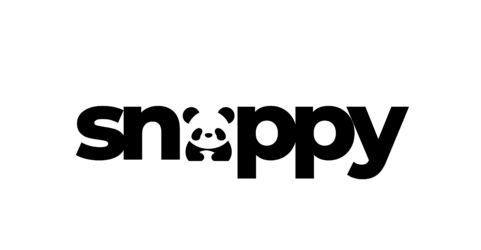
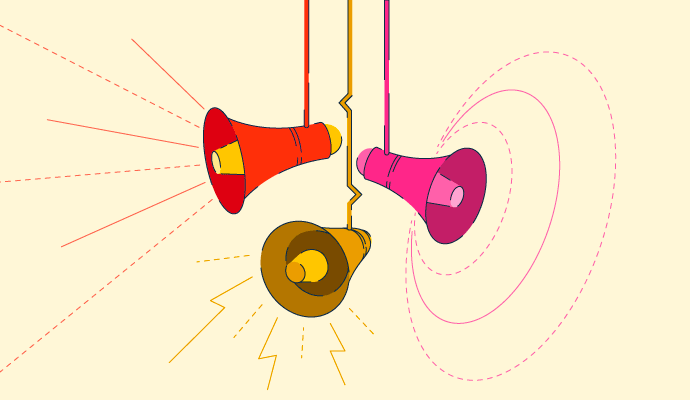
Leave A Comment